
Tinker Crate is a subscription box that inspires kids to learn about science, engineering, and technology, all while having lots of fun. Each month, the box explores a field of study within a STEM (Science, Technology, Engineering, and Math) discipline. Kids practice their problem-solving skills and learn how to engage in both structured and open-ended exploration and investigation. Most boxes walk the tinkerers through the construction of fairly complex mechanical devices.
DEAL: Use this link to save 30% on your first box of Tinker Crate! (or Kiwi Crate and the KiwiCo family subscriptions Koala Crate, Panda Crate, Atlas Crate, Doodle Crate, Maker Crate, and Eureka Crate).

This month, we are building our own 3D VIEWER!
Build a stereoscopic viewer to explore 3D images!

Everything arrives together in a single Tinker Crate – the supplies, a fold-out instruction sheet, and the Tinker Zine.
Tinker Zine
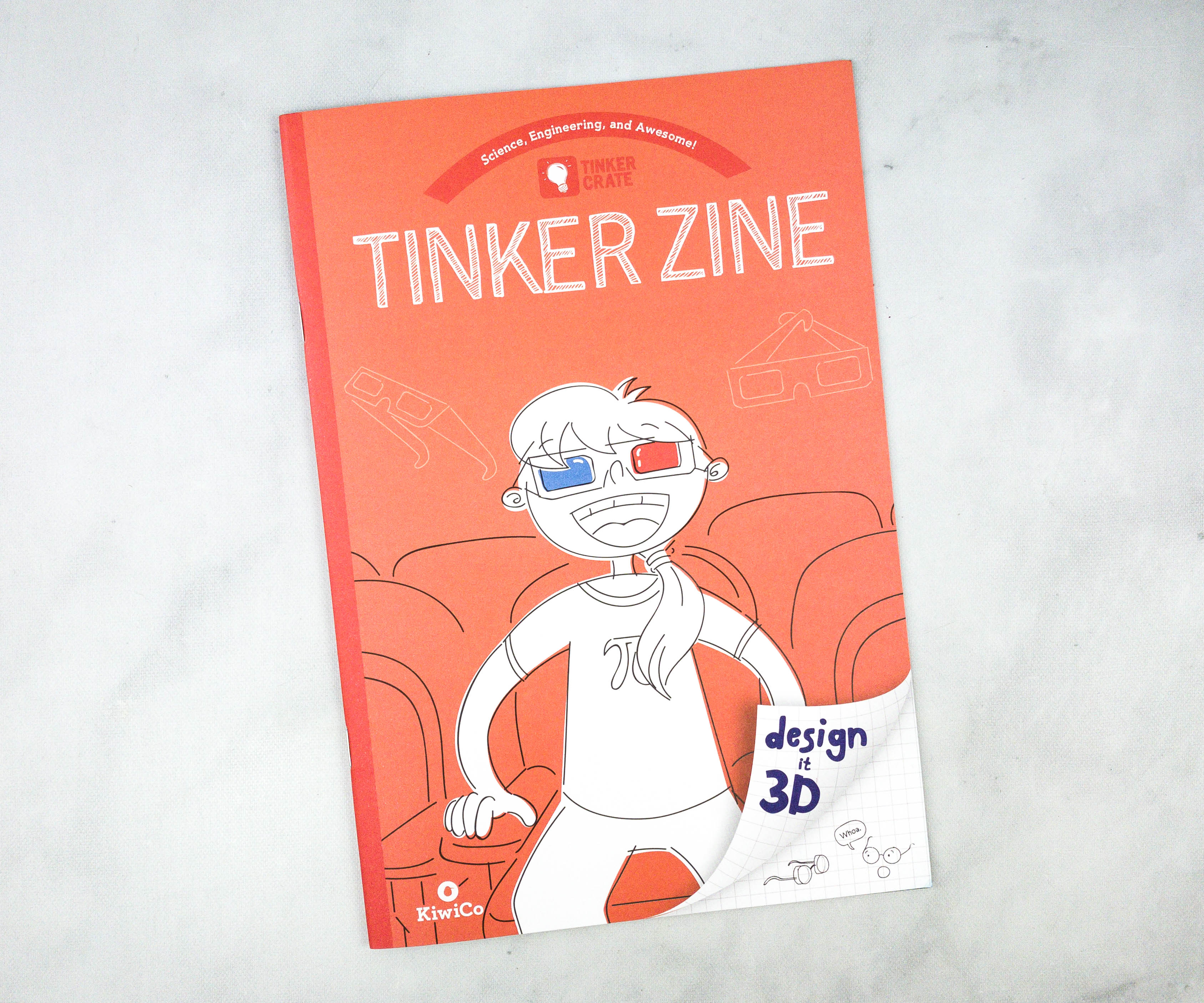
The main project is always a great hands-on activity and a great demonstration of the scientific principles featured in the box, but the Tinker Zine is full of well-written, historically, and scientifically accurate background and explanatory materials. This where the lessons really take shape!
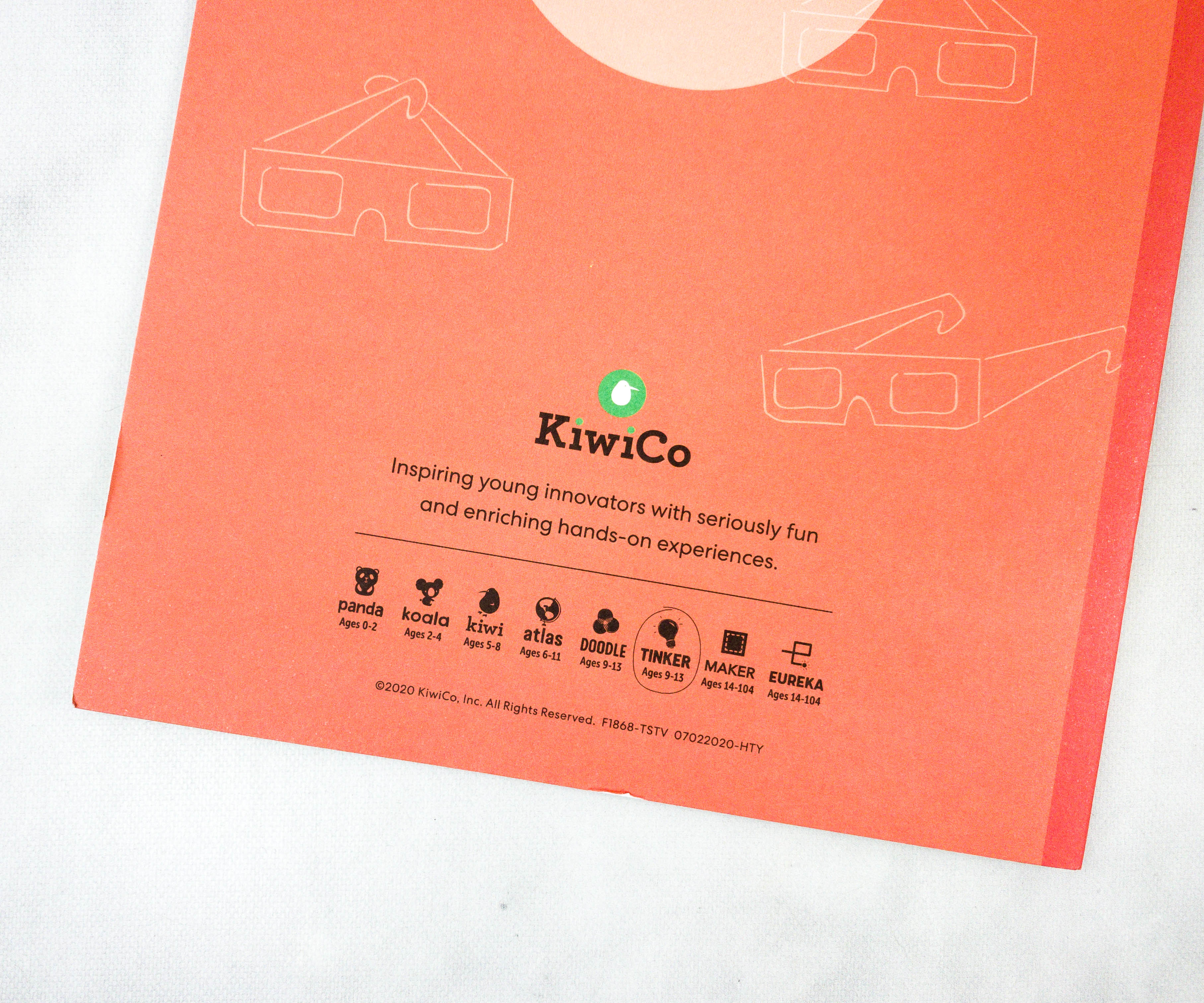
KiwiCo
Inspiring young innovators with seriously fun and enriching hands-on experiences.
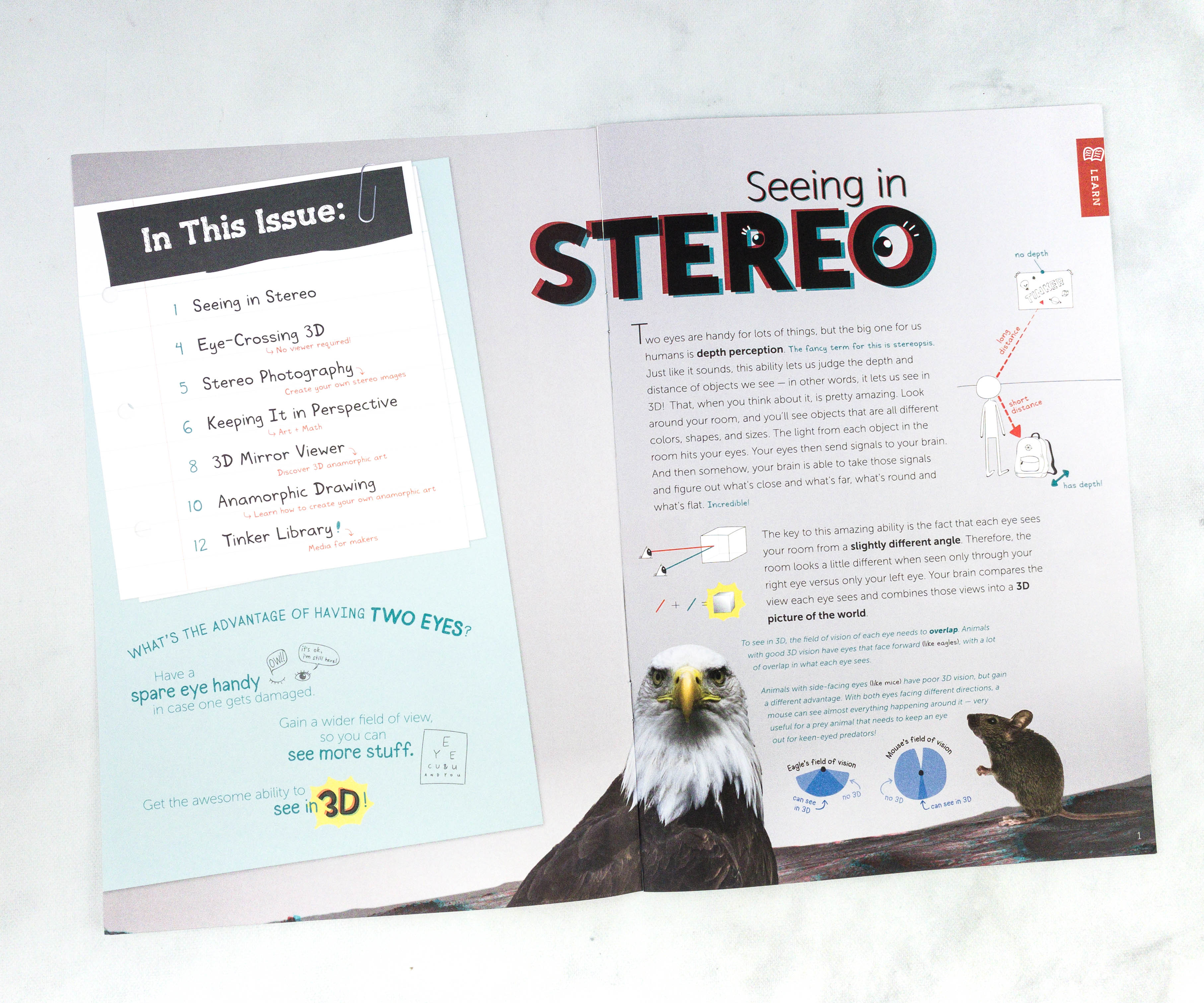
This month’s Tinker Zine is all about the importance of our eyes and vision! On this page, there is also an article about stereopsis or depth perception. This ability lets us judge the depth and distance of objects we see.

The booklet also explains how the 3D viewer works.
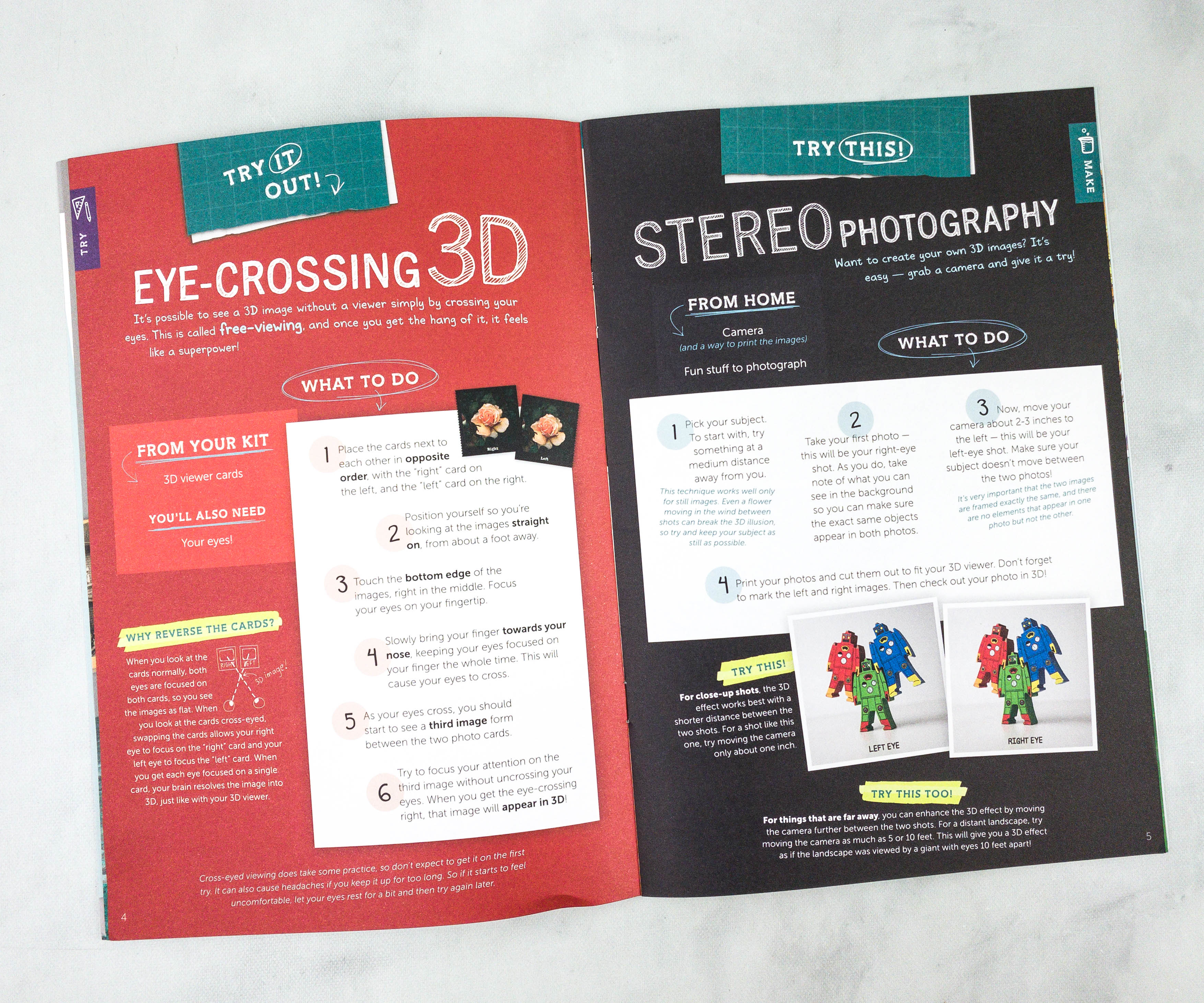
One of the suggested activities on the booklet is doing the Eye-Crossing 3D. For this, you will the 3D viewer cards from the kit, and of course, your eyes! Also, cross-eyed viewing takes some practice so don’t expect to get it for the first time. Another thing to try is Stereo Photography and for this, you’ll need a camera and some fun stuff to take pictures of!

Here’s an article about perspectives and how 3D illusions go way, way back. They even provided images of popular artworks and paintings like The School of Athens which is a fresco by Raphael, The Ambassadors which is a painting by Hans Holbein the Younger, and the ceiling of a Jesuit Church in Vienna, Austria.
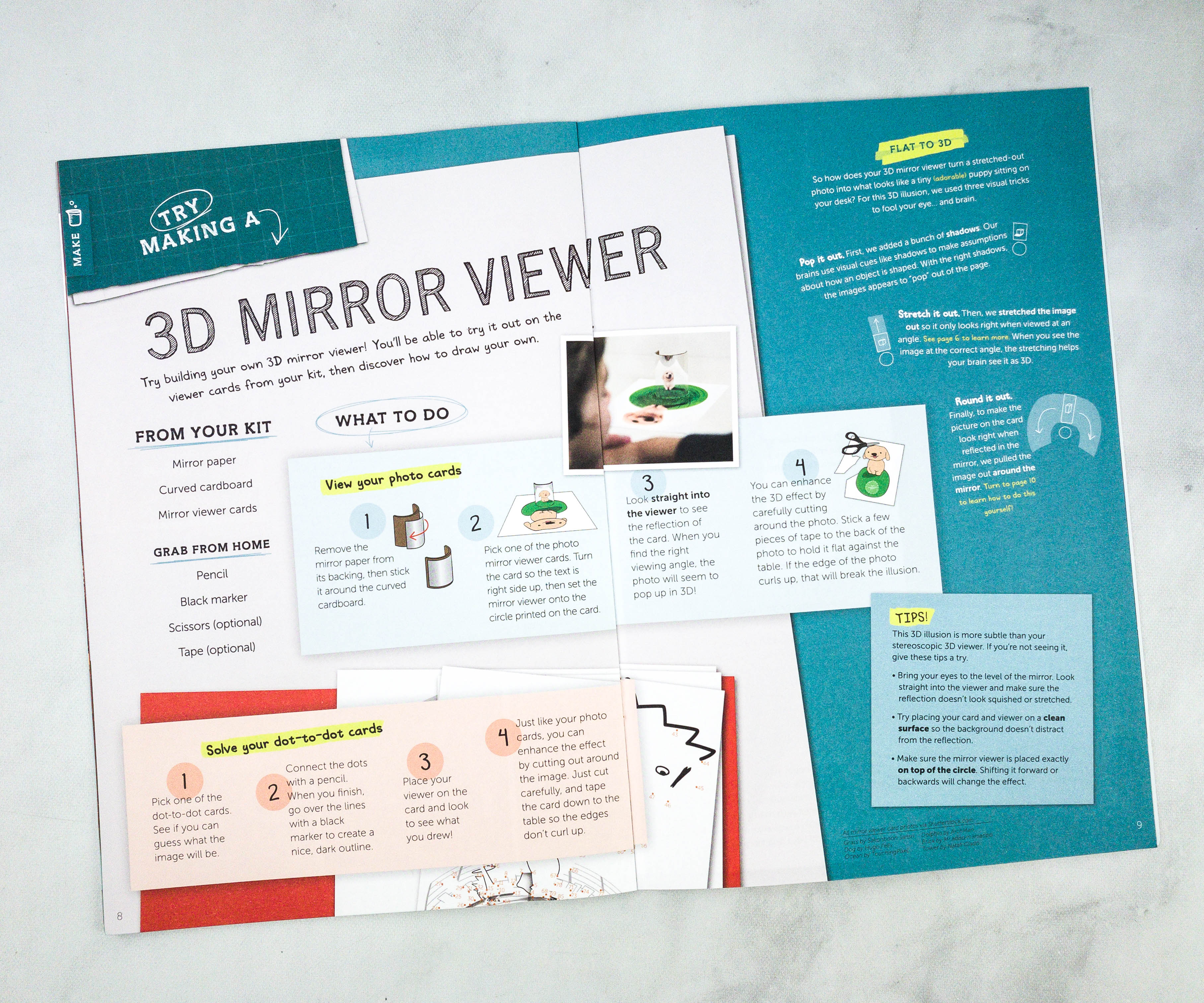
Here’s another activity that we can try, which is making a 3D mirror viewer. There’s an easy-to-follow tutorial that kids need to read before proceeding with the drawing! For this activity, the crate provided the mirror paper, curved cardboard, and the mirror viewer cards. From home, we need a pencil, black marker, scissors, and tape.
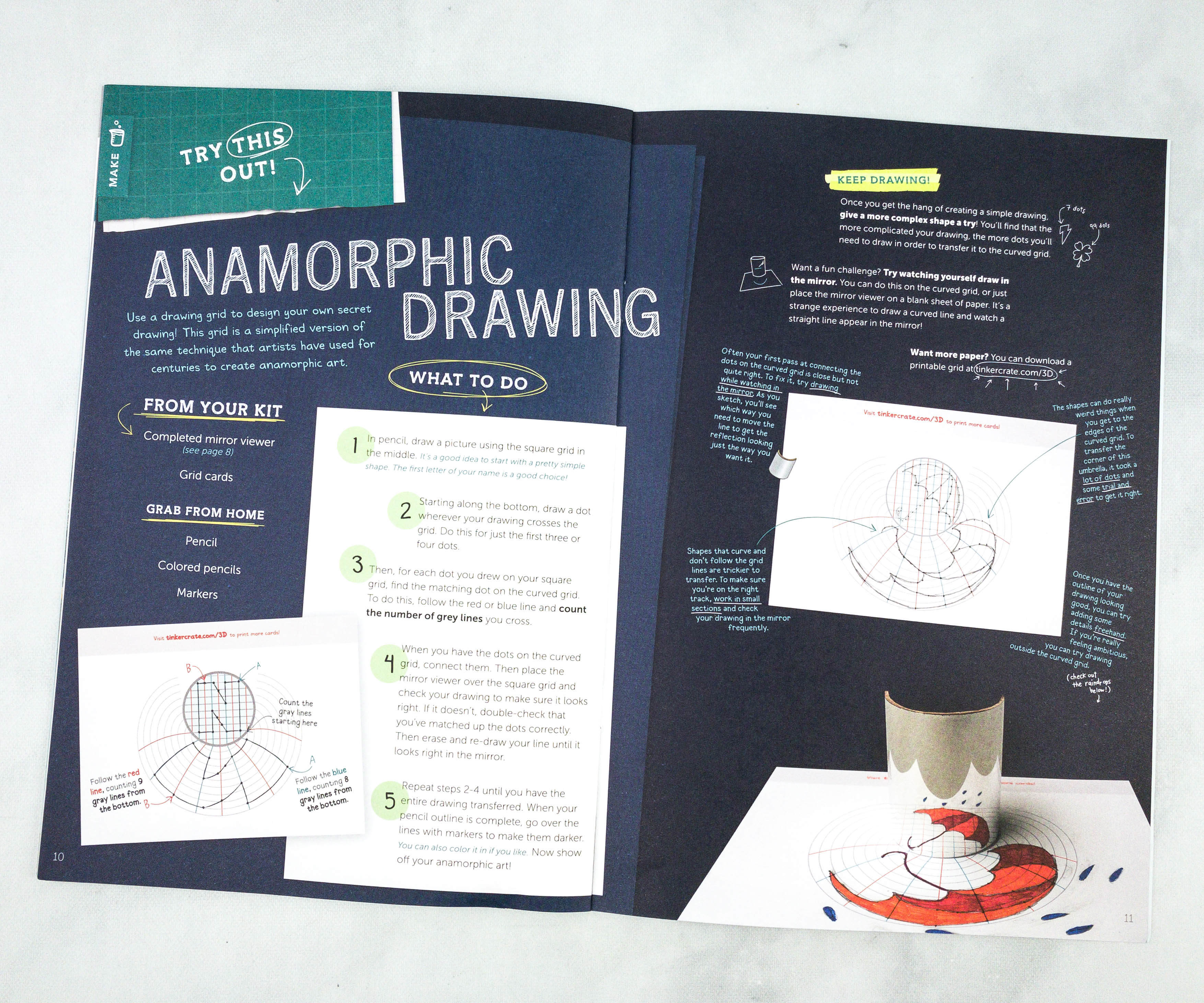
Another activity worth giving a shot is the Anamorphic Drawing. For this activity, we need a drawing grid to design our own secret drawing.

Some of the materials for the project were packed in plastic.
Tinker Crate Blueprint + Materials
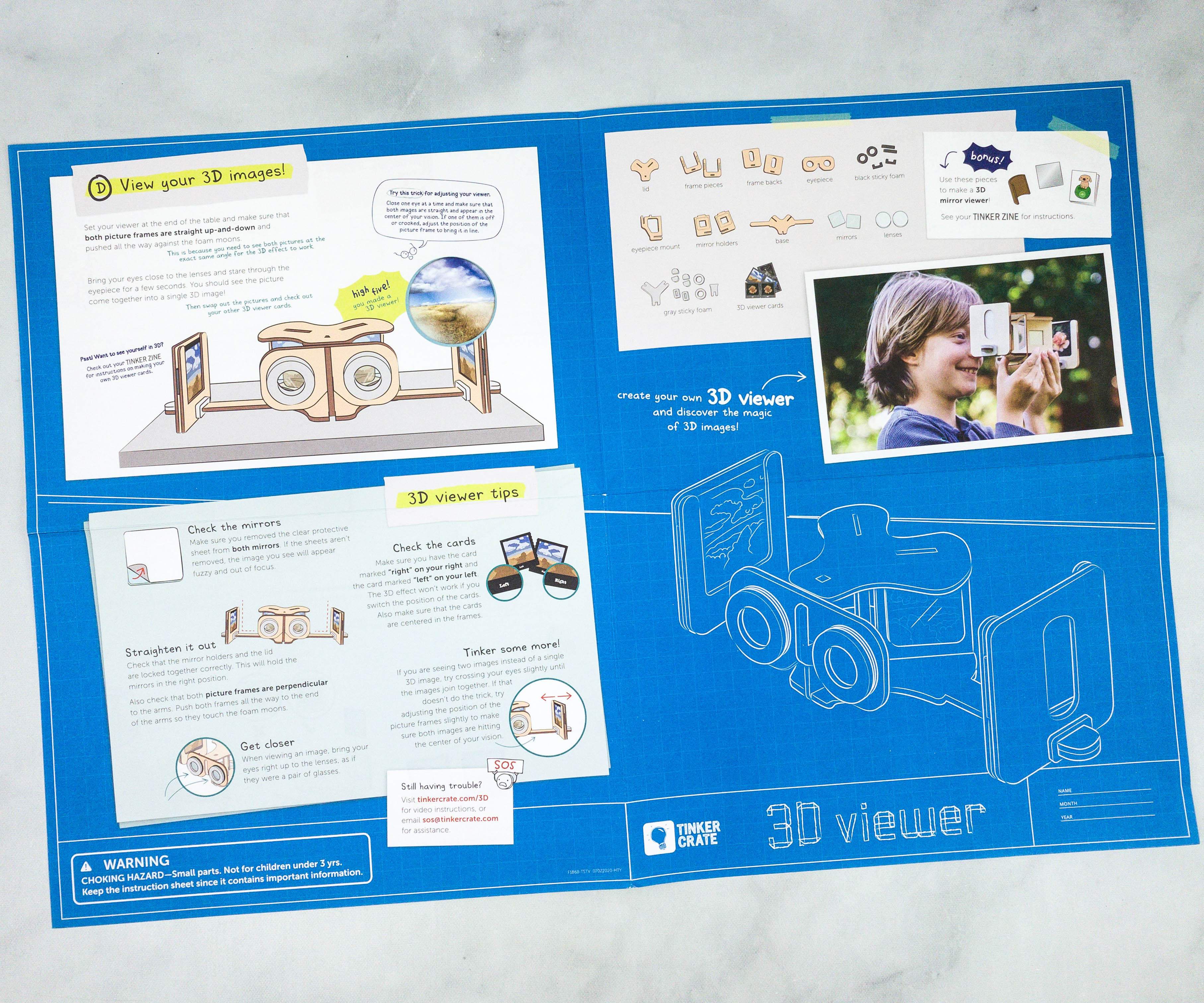
The instructions and other project info are printed on a faux blueprint fold-out sheet.

One side of the sheet has pointers for using your newly-constructed device, plus an inventory of all the supplies provided in the crate.
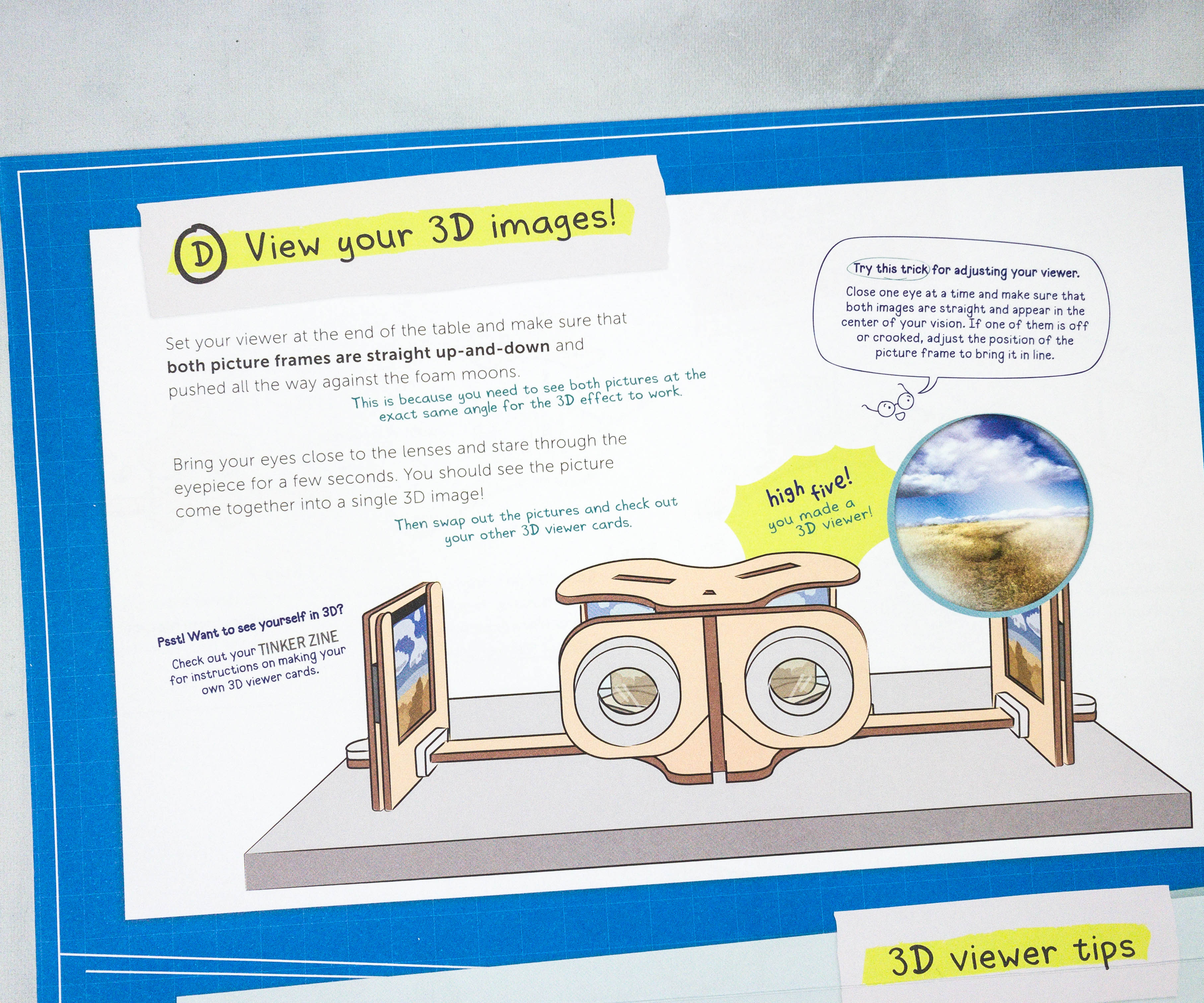
This sheet also gives you a glimpse of how the end product would look like, and how it works. There are also some operation tips, and of course, troubleshooting!
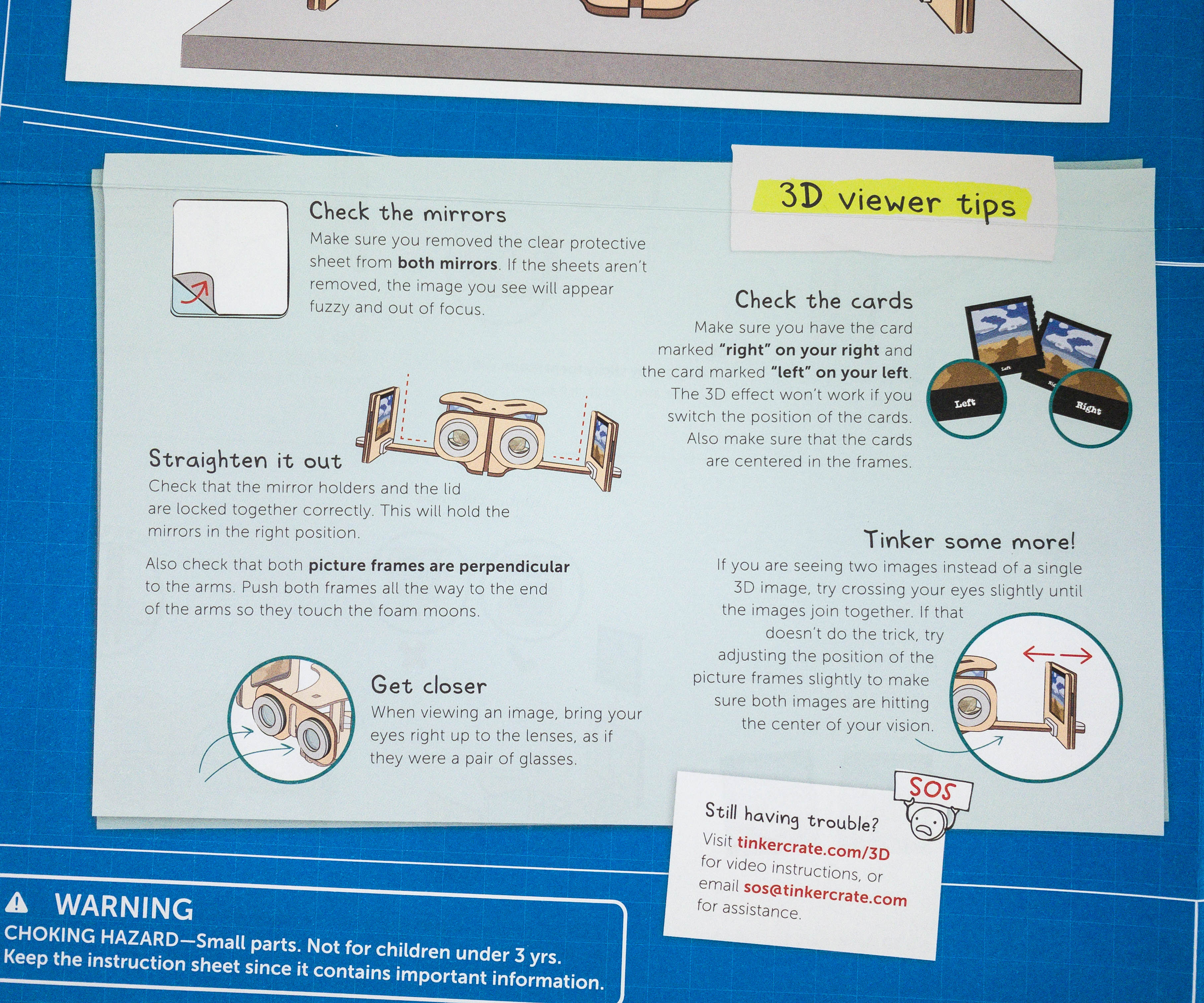
If you are having trouble making the project, you can also visit their website for more detailed video instructions.
Tinker Crate Activities

For this project, the crate provided the following materials: lid, frame pieces, frame backs, eyepiece, black sticky foam, eyepiece mount, mirror holders, base, mirrors, lenses, gray sticky foam, and 3D viewer cards.
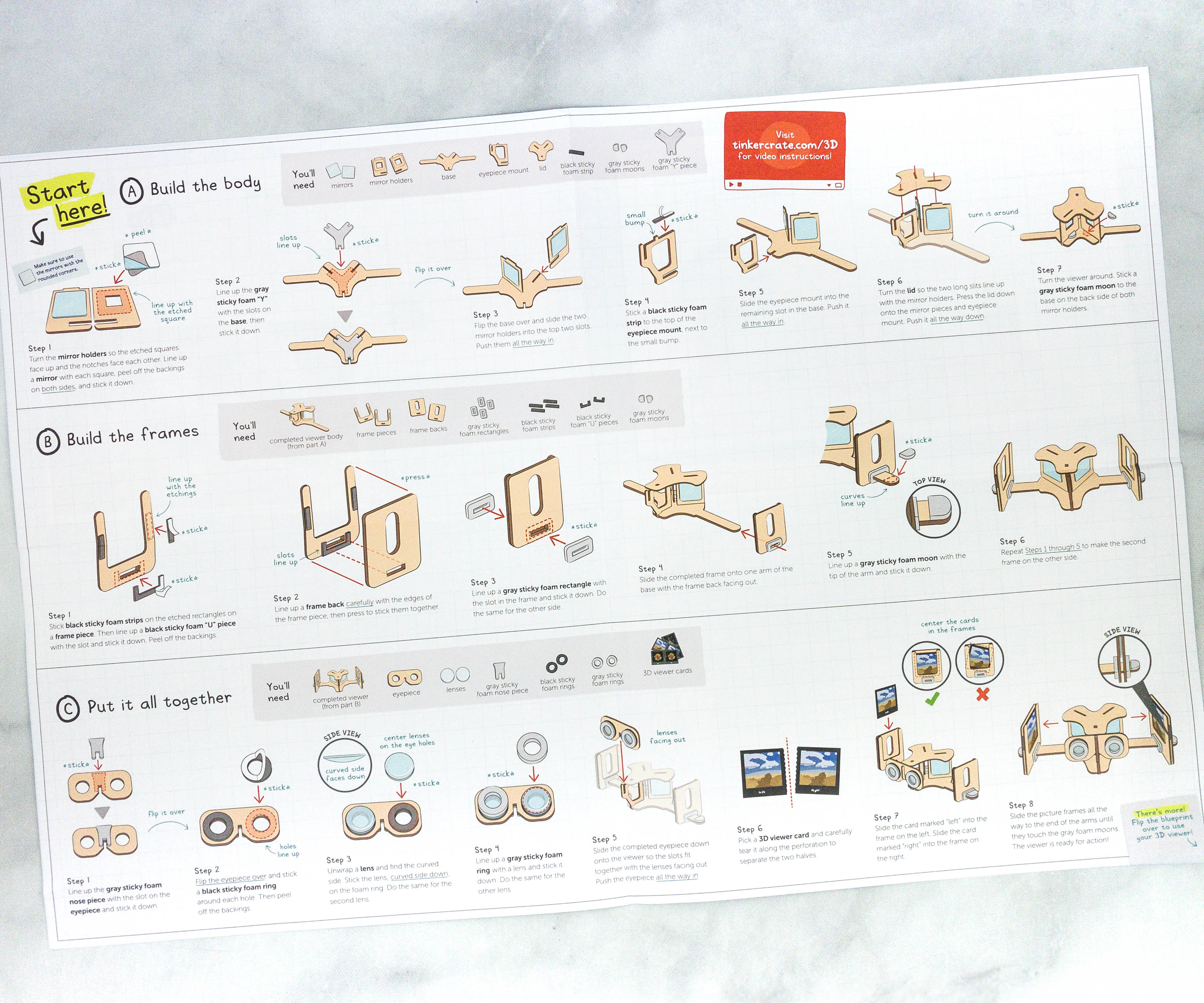
The faux blueprint has illustrations of all the materials needed for each portion of the assembly. For more complex builds, this is really handy for getting out just what you need for the current step.
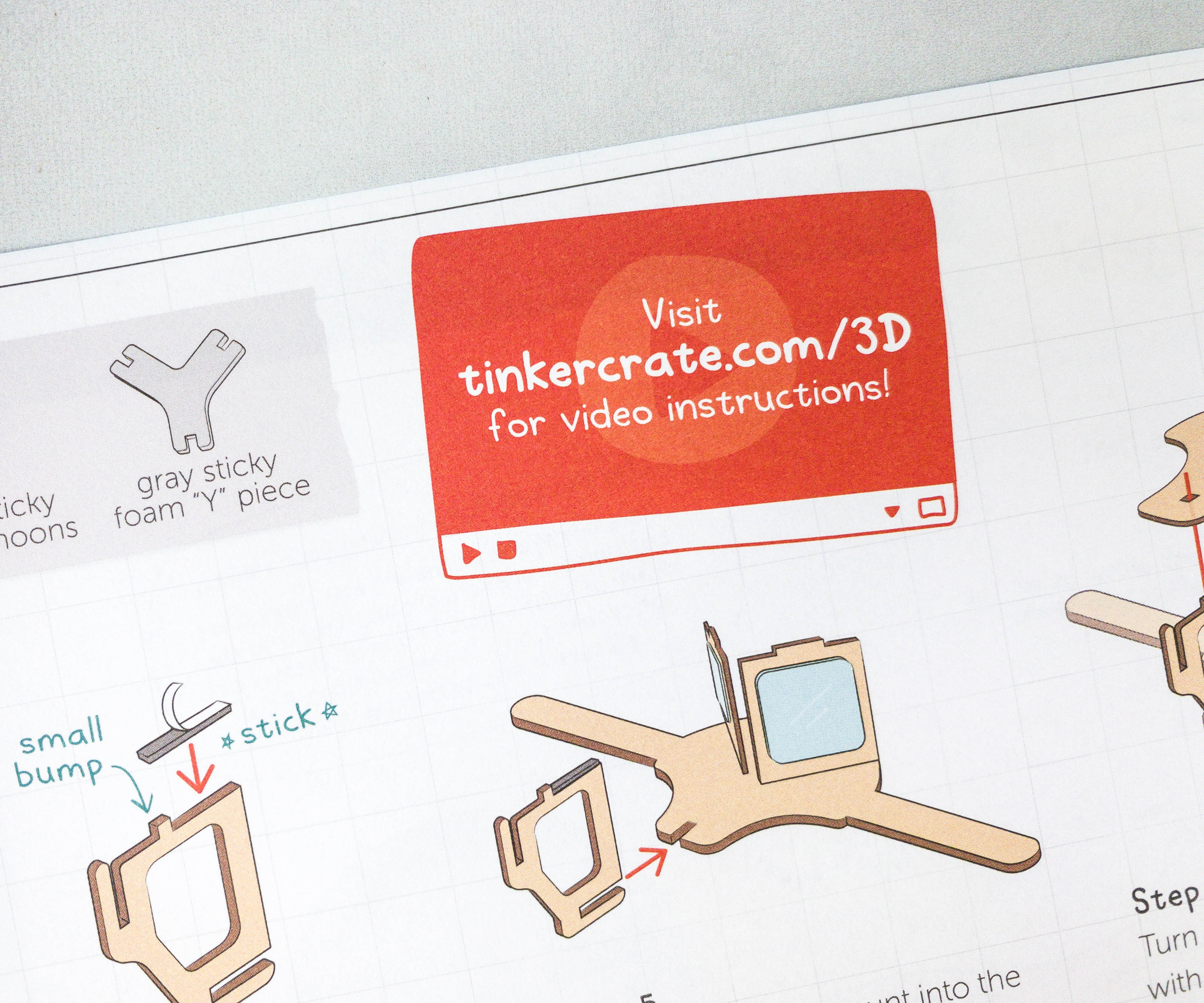
You can also view the video instructions on their website.
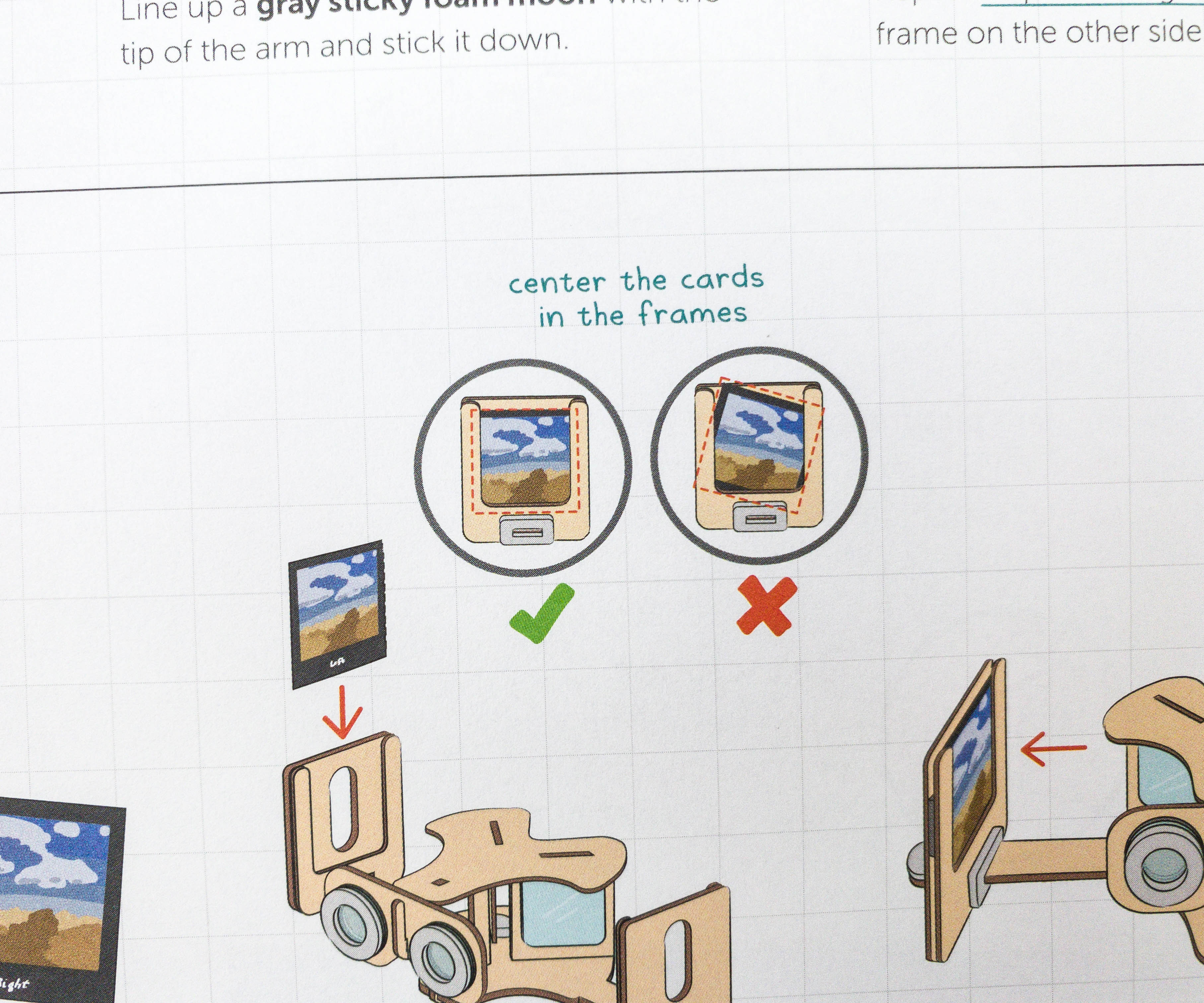
Aside from instructions on how to build the 3D viewer, there are also instructions on how to correctly operate the project after completion.
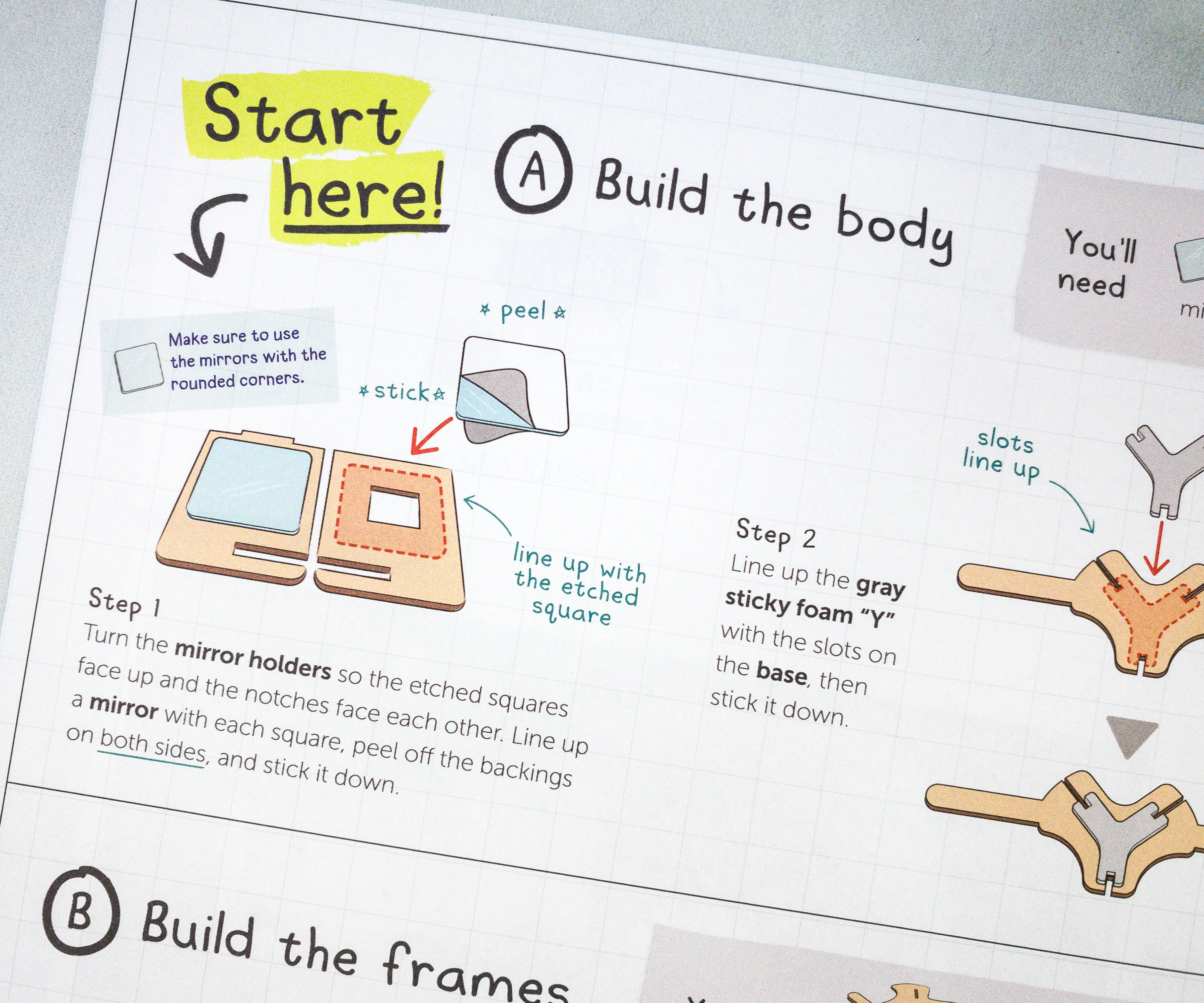
The first step is to build the mirror holders.

In building the mirror holders, we used mirrors, mirror holders, base, eyepiece mount, lid, black sticky foam strip, gray sticky foam moons, and gray sticky foam “Y” piece.

My son plut the mirror with round edges on the mirror holder.

He also slid the two mirror holders on the slots located on the “Y” shaped base.

The viewer’s body is now complete, and we can move on to the next part of the project!

Now, it’s time to build the frames! Aside from the completed viewer body, we also used frame pieces, frame backs, gray sticky foam rectangles, black sticky foam strips, black sticky foam “U” pieces, and gray sticky foam moons.

My son slid the frames on to the arms of the base.

Then, it’s time to put them all together! For this part, we also need the rest of the materials like eyepiece, lenses, gray sticky foam nose piece, black sticky foam rings, gray sticky foam rings, and the 3D viewer cards.

He put the foam rings in place on the eyepiece, along with the sticky foam nose piece.

Before using the viewer cards, they need to be teared in half, along the perforated lines.

To start viewing, they placed the cards on the frames on each side. They also made sure that they placed the cards on the right side.

Here’s how the viewer looks like!

It’s a really awesome project! My kids are happy using this cool 3D viewer!

From this angle, you can actually see what the kids see when they try the viewer!

Here are all the viewing cards that are included in the crate! The images are all nice!

There are also bonus pieces that they can use to make a 3D mirror viewer. There are included mirror papers and curved cardboards.

There are also mirror viewer cards!
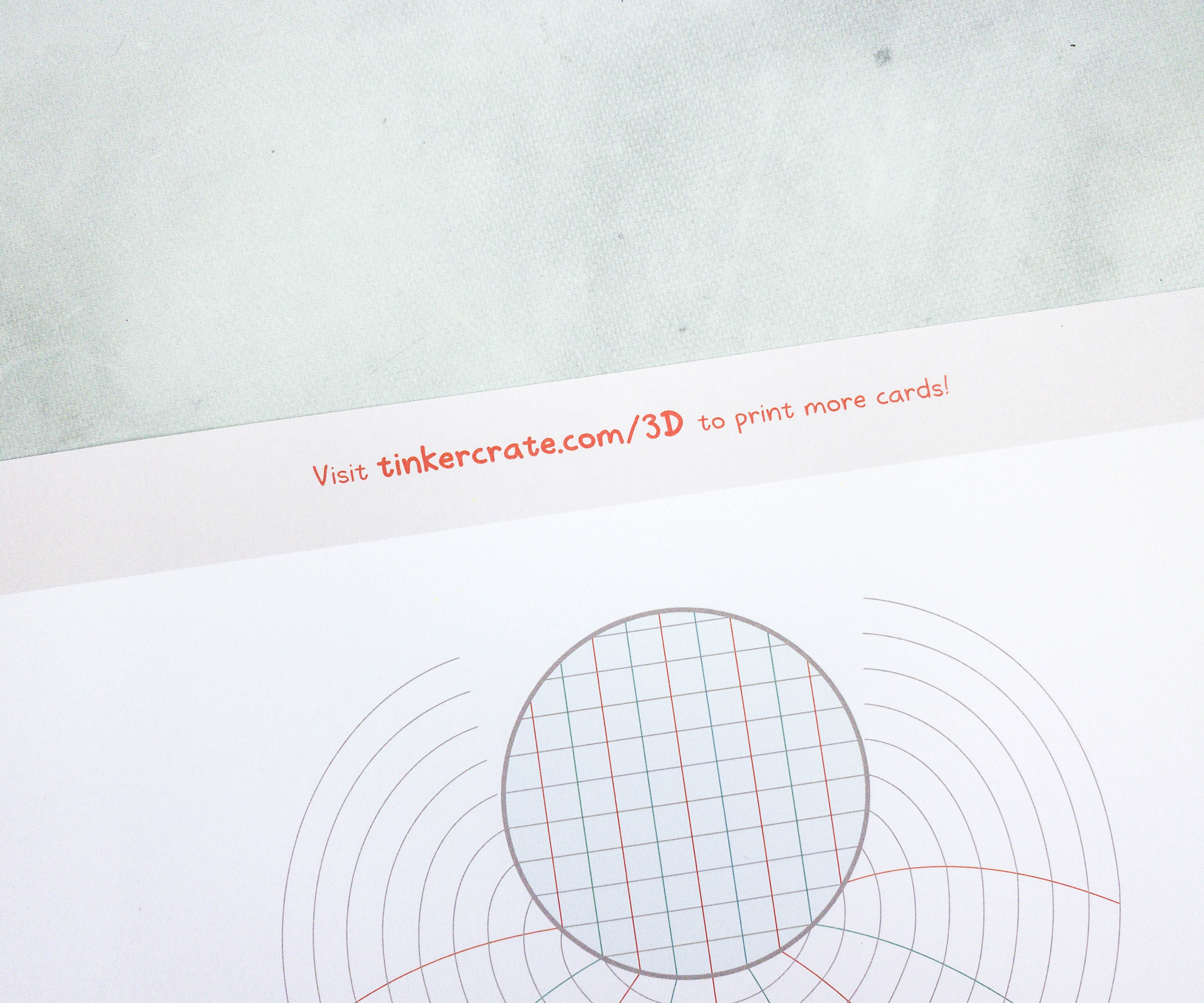
Here’s the grid for making Anamorphic Drawings!

My kids tried to view the image of the Leaning Tower of Pisa on the mirror viewer, and it looked awesome!
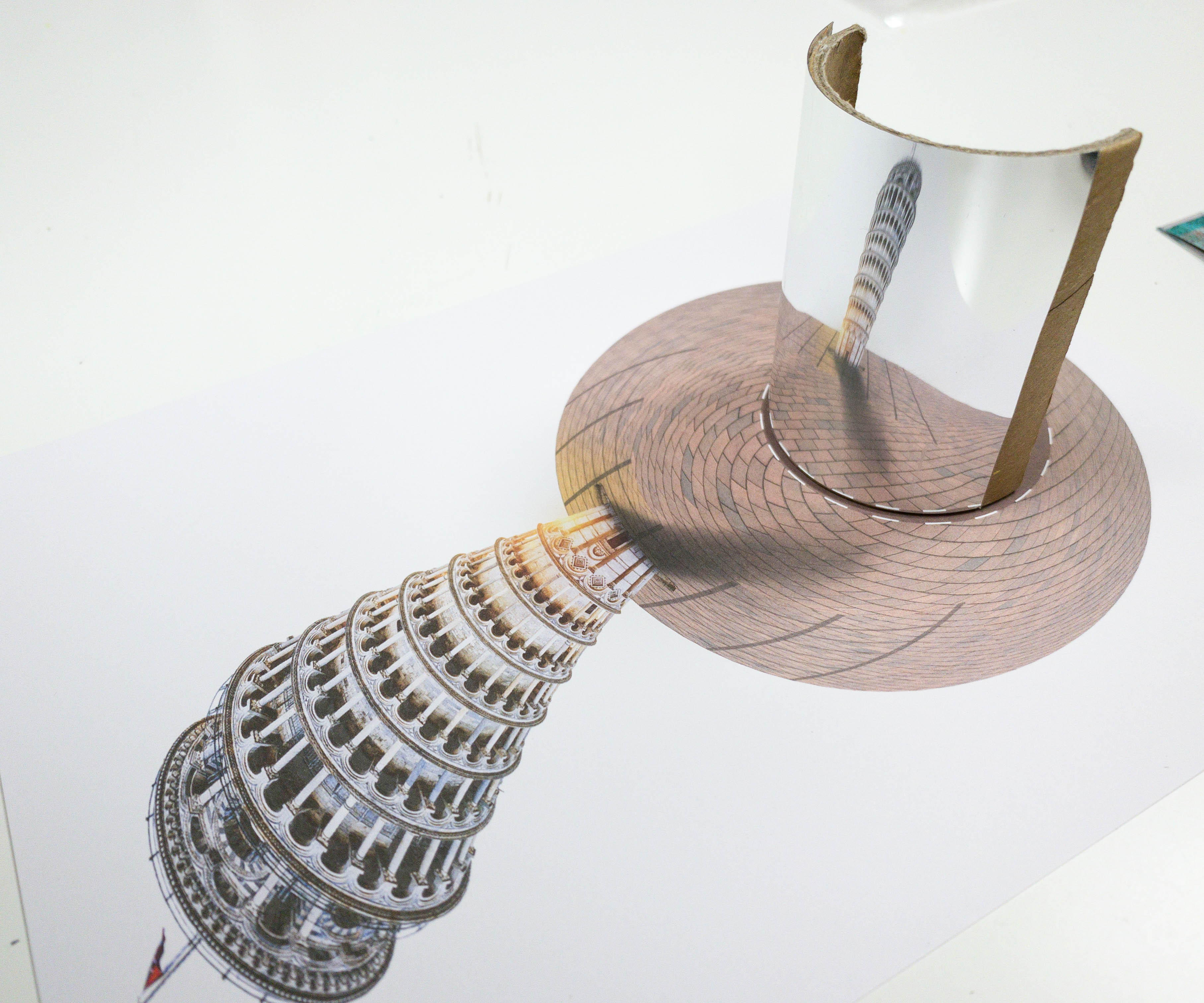
You can see the image clearly in the mirror!

My son also tried to make his own Anamorphic Drawing!
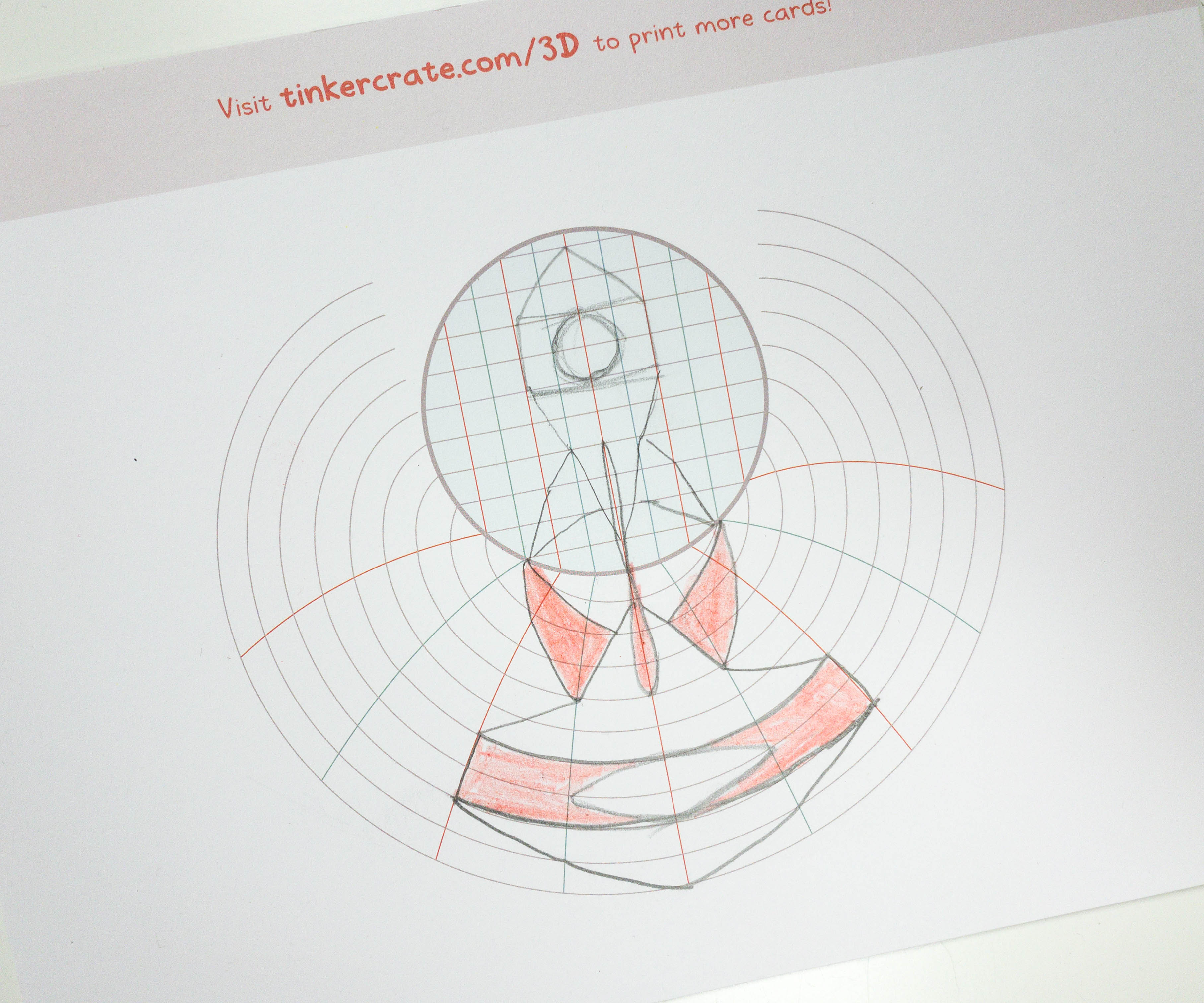
Here’s how his spacecraft looks like!
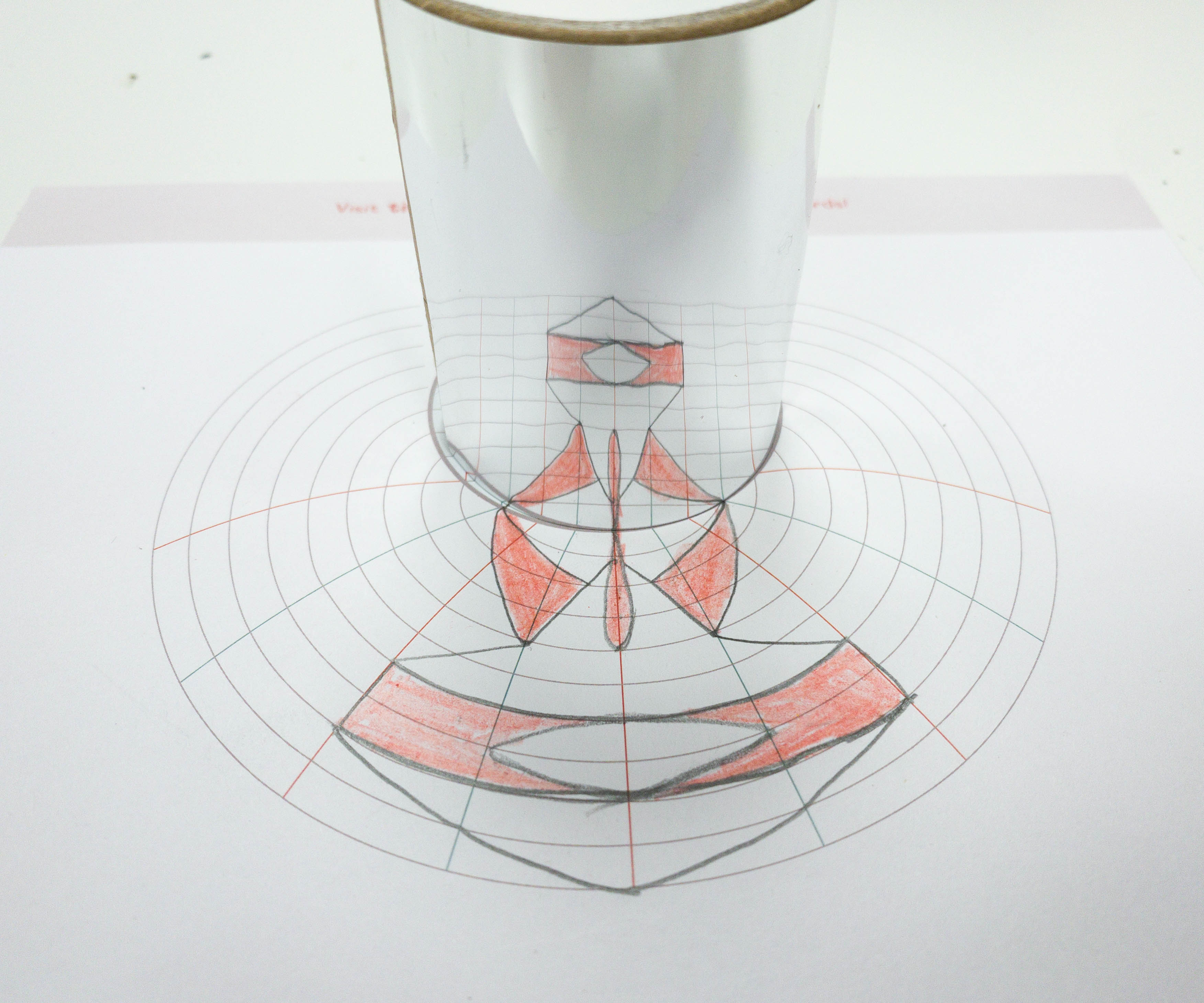
Indeed, it’s a cool spacecraft as seen on the mirror viewer!

Here’s another one! Instead of drawing from scratch, they connected the dots to form a dinosaur! It looks pretty cool on the mirror viewer as well.

Lastly, my kids made some lettering featuring Tinker!

They really had fun making their own drawings to view on the 3D mirror viewer!

Here’s an image of a dog that the crate provided for the mirror viewer as well.

We all had fun making and doing all the activities this month!

3D is a trend nowadays, and we’re happy that we get to explore this phenomenon!
Tinker Crate Extensions
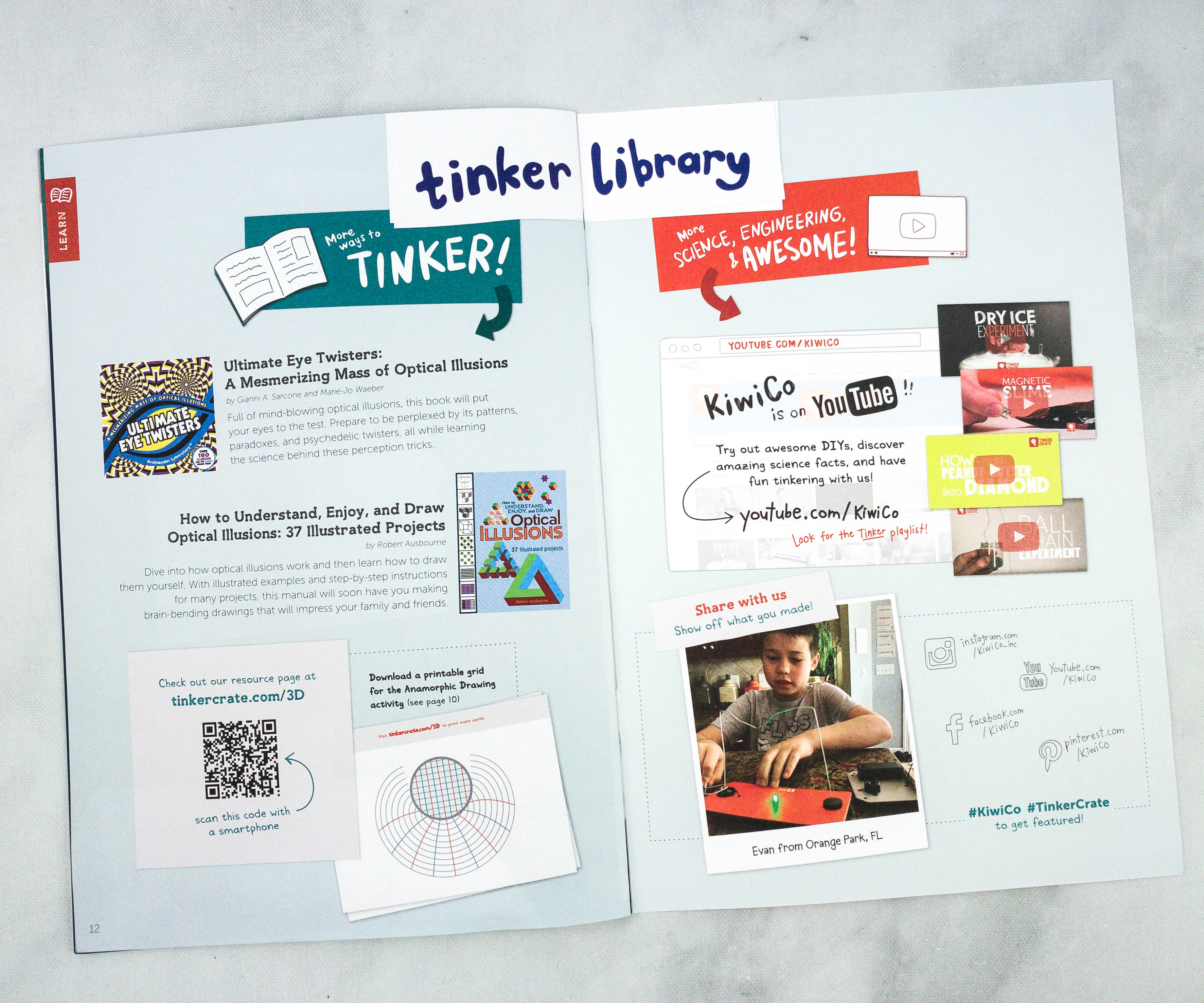
The Zine also provided more ways to tinker via the Tinker Library, where they suggest books that we can try: Ultimate Eye Twisters: A Mesmerizing Mass of Optical Illusions and How to Understand, Enjoy, and Draw Optical Illusions: 37 Illustrated Projects. There’s also a page where kids can sketch out notes and ideas!

Tinker Crate encourages kids to explore, learn, and create, and we love everything about it! This month’s project is a 3D viewer, coupled with other 3D-related projects like the mirror viewer and the anamorphic drawings. My kids enjoyed building the projects and using them as well. Like the Infinity Mirror from last time, this project gave kids a chance to see things from a new perspective. The project also comes with lessons about scientific principles that they can also use in everyday life. The crate provided almost all the materials needed to complete the projects, plus some bonus materials. The guides are well-detailed and we also appreciate that they provide videos for the kids to easily understand and follow them. The suggested activities are also fun, and we would love to try the suggested books that they listed. If you’re homeschooling or just want kids to have some fun with science, getting this activity box is a pretty good idea!
Have you tried Tinker Crate yet with your kids?




Comments