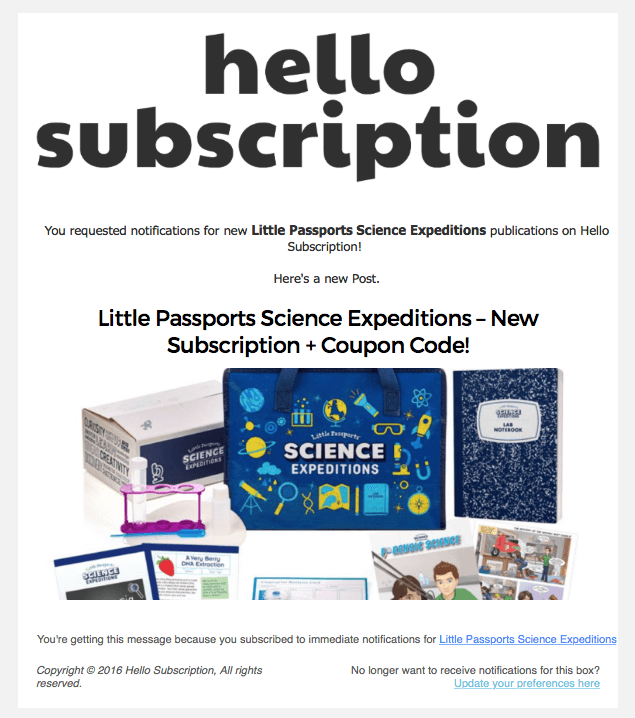
We’re so excited to announce that notifications have come to Hello Subscription! It’s our #1 most requested feature! You will want to set up notifications for your favorite boxes for holiday shopping season so you don’t miss any deals, so read on how it works!
You will need a Hello Subscription account in order to sign up for notifications. You can create one by requesting notifications about a subscription box from a blog post or from the directory, or right here! (Note – we do have social login, and we know it can be a little slow – it’s something that we’re looking at).
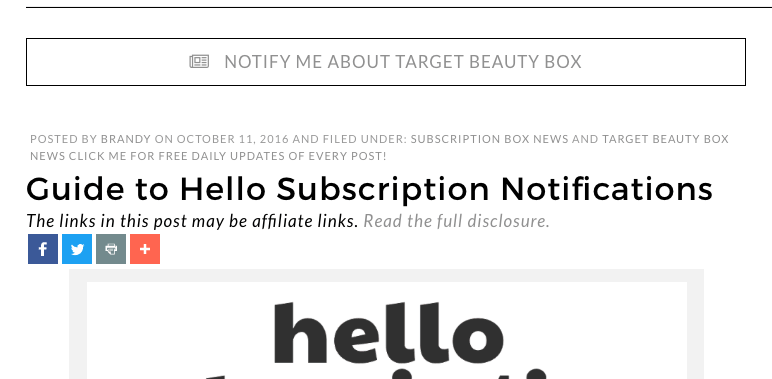
Currently notifications are in beta, which means that changes are being made. Notifications buttons appear right above the post title, whether you’re on the mobile site or desktop. We linked this post to Target Beauty Box – Go ahead, try it!
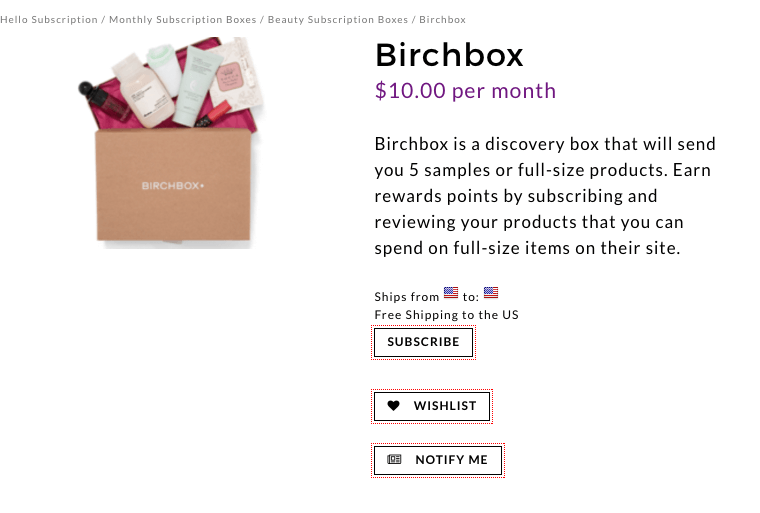
Want to know when we post a new Birchbox review or Target Box spoilers? Just mash the “Notify Me” button in the directory!
Currently our site is set so that you’ll receive all posts about that box – but we’re introducing more fine-grained controls soon. What you can do is set each notification to immediate or digest mode! Unsubscribe, change to digest, or switch back to immediate notifications at any time in your account after setting up notifications for your favorite boxes!
If you’re looking to grab Black Friday deals, see the latest spoilers, or just make sure you never miss a review, head to the subscription box directory to set them up!
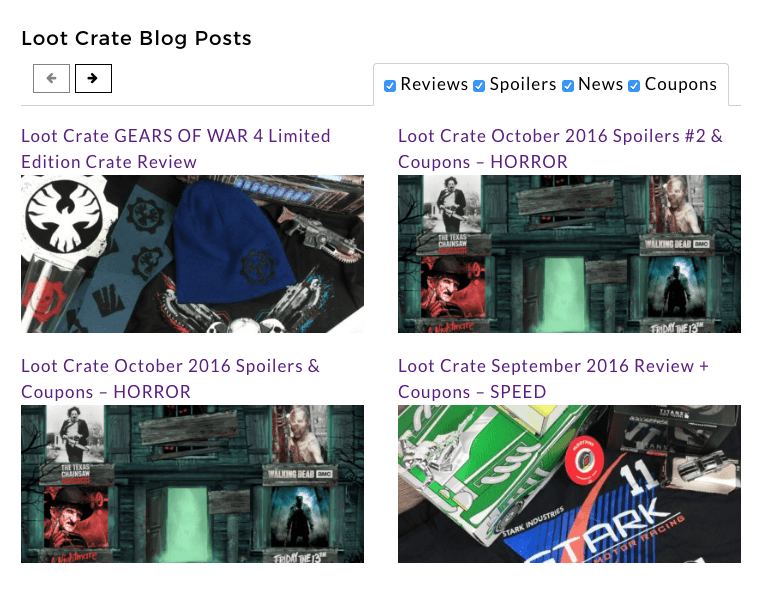
You’ll also see this snazzy new feature on the directory page! If you have any feature requests, bug reports, or ideas, let us know in the comments!
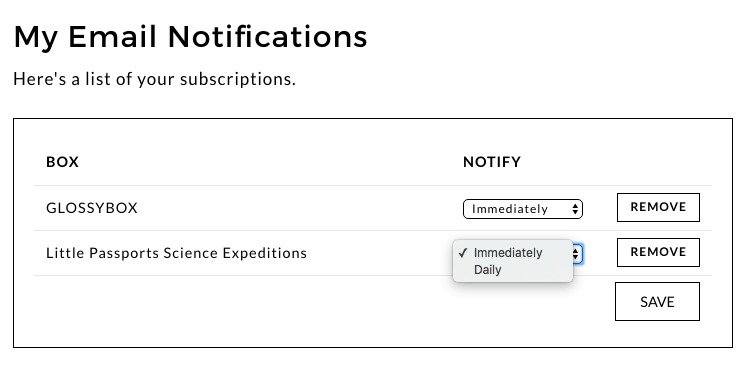




Comments