Tinker Crate is a subscription box that inspires kids to learn about science, engineering, and technology, all while having lots of fun. Each month, the box explores a field of study within a STEM (Science, Technology, Engineering, and Math) discipline. Kids practice their problem-solving skills and learn how to engage in both structured and open-ended exploration and investigation. Most boxes walk the tinkerers through the construction of fairly complex mechanical devices.
DEAL: Use this link to save 30% on your first box of Tinker Crate! (or Kiwi Crate and the KiwiCo family subscriptions Koala Crate, Tadpole Crate, Atlas Crate, Doodle Crate, and Eureka Crate).
This month, we are building our own WALKING ROBOT.
Everything arrives together in a single Tinker Crate – the supplies, a fold-out instruction sheet, and the Tinker Zine.
Tinker Zine
The main project is always a great hands-on activity and a great demonstration of the scientific principles featured in the box, but the Tinker Zine is full of well-written, historically and scientifically accurate background and explanatory materials. This where the lessons really take shape!
Tinker, Create, Innovate
KiwiCo equips the next generation of innovators with the tools and confidence for creative exploration and problem solving.
This month’s Tinker Zine discusses what makes a robot a robot, and many more!
The Tinker Zine is a superb resource for clearly articulated explanations of its mechanical and electronic concepts. They always incorporate diagrams and several real-life examples to illustrate the lessons.
My son loves robots so much and finds this theme very interesting. Actually, he’s so excited to start and create his own robot!
Meet Jorgen Pedersen, a professional robot designer and the CEO and founder of RE2 Robotics. These robots they made are designed to defuse bombs and perform other dangerous tasks.
Featured in this article is the Red Planet Rover, also known as the Curiosity Rover! It’s a specially designed robot that is made to give a more detailed exploration on Mars. Below the article are some of the explorations made to Mars from 1976 to 2008.
Here’s an activity suggestion, and it’s all about building our own robot. They provided steps on how to make Penguin-Bot and Robo-Pillar!
In another article, the authors have been imagining the possibilities of having robots living together with us in the real world!
Tinker Crate Blueprint + Materials
The instructions and other essential project information are printed on a faux blueprint fold-out sheet.
If your robot has gone haywire, they included some useful tips to get it running right.
The crate also included a battery use instruction so you can use the Walking Robot effectively.
Tinker Crate Activities
This crate provides all the things you need to complete the project including the body piece, body panel, paper arms, paper links, leg pieces, brads, bolts, gears, rods, motor, battery pack, and battery.
The instruction sheet is so detailed, it has a lot of explanatory notes!
There’s also a part on the sheet where they will be asking you to stop, check, and test if you are doing things accordingly. They also provide some tips to solve the possible problem that may have occurred.
The project is designed for the robot to walk forward, but they also gave us a technique on how to switch the gear and make it walk in reverse!
The sheet highlights all the important and technical areas you might encounter while doing the project.
There are some parts of the step along the way where it features some do’s and don’ts while working in progress.
The first part of the project is building the body! For this project, we used the body piece, sticky foam, motor, clear stickers, dowel, gears, cranks, battery, and battery pack.
The second stage of the project is to link the limbs. For this part, we used the robot body, leg pieces, rods, body panel, bolts, paper links, paper arms, gears, and brads.
First, get the body piece carton and start punching out holes in the designated areas. Once done, place the motor onto the body so the wires face you and the driveshaft pokes through the bottom hole.
Stick the sticky foam squares on the left side of the carton then wrap the clear stickers around the folded body piece to secure it.
Use the two orange bolts to screw the rods onto the base to form the leg pieces, then slide the leg onto the body using the dowel.
My son is doing a good job on this one!
Once done with the leg, we connected the arms by sliding it onto the dowel too and secured each using the gears.
Then, attach the body panel to the front of the body using the two sticky foam squares.
The battery pack is located on the bottom back part of the robot. Simply put the battery on the pack, put the cover back on and turn it on.
To try, you’ll need to put the robot on the flat surface. Turn on the battery pack and watch your robot go!
This robot is cute, and my son loves it so much. He enjoyed watching his new robot walk, and he also did try to walk it in reverse!
So proud of what we’ve accomplished this month through this box!
Tinker Crate Extensions
The Zine also provided more ways to tinker via the Tinker Library, where they suggest related literature for this month’s topic: Fuzzy and I, Robot.
My kids are into robots, and I’m really glad that it’s the main subject of this month’s Tinker Crate project. My kids find this crate very interesting, but they became super excited when they found out that they’ll be working on some robot projects. What I love about this activity crate is that they have provided everything you needed. The instruction sheet was also quite helpful, it makes the project easier to do! If you are seeking an activity that will further develop your kids especially in the STEM area, this is one of the best subscriptions to try!
Have you tried Tinker Crate yet with your kids?

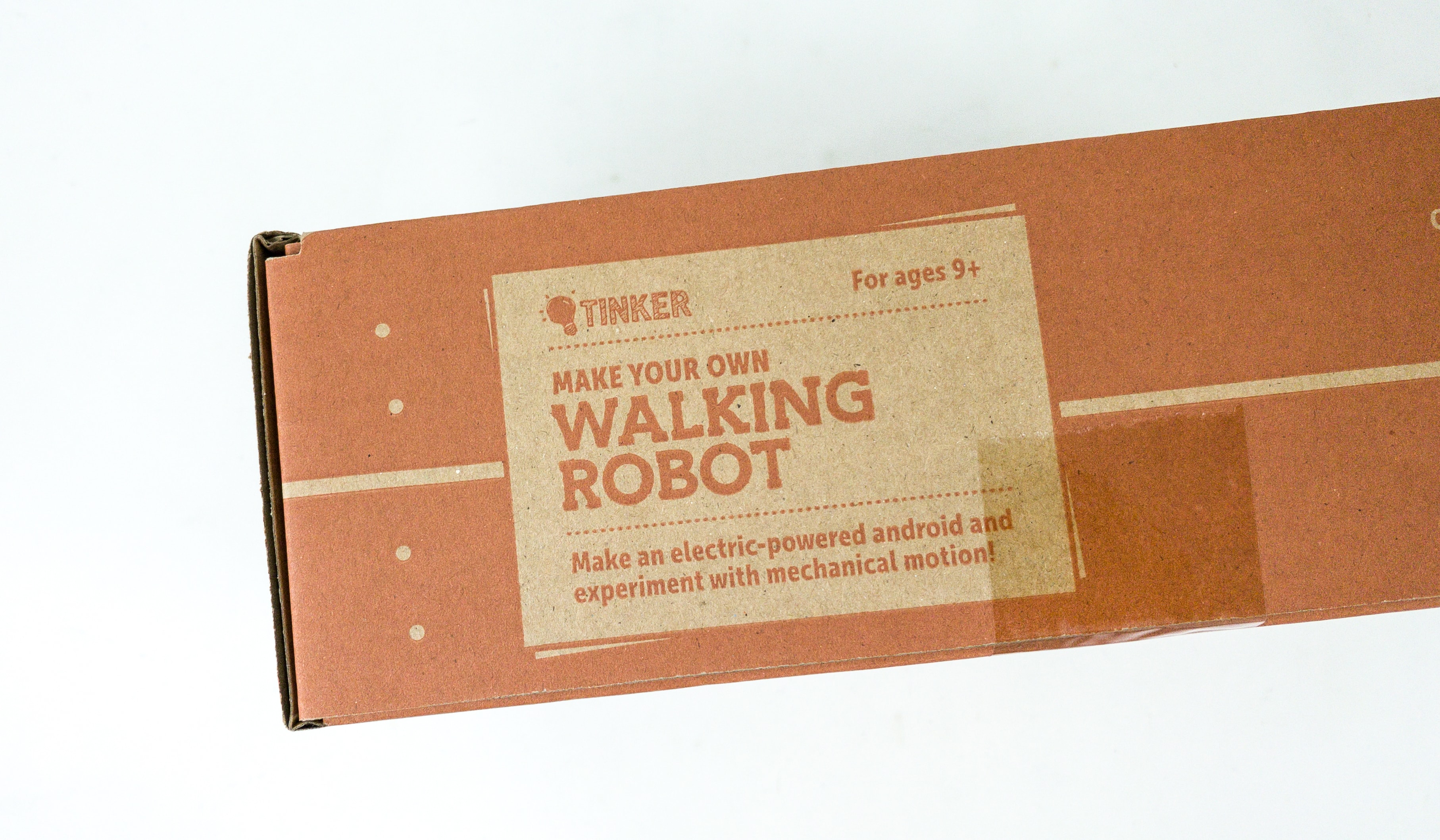

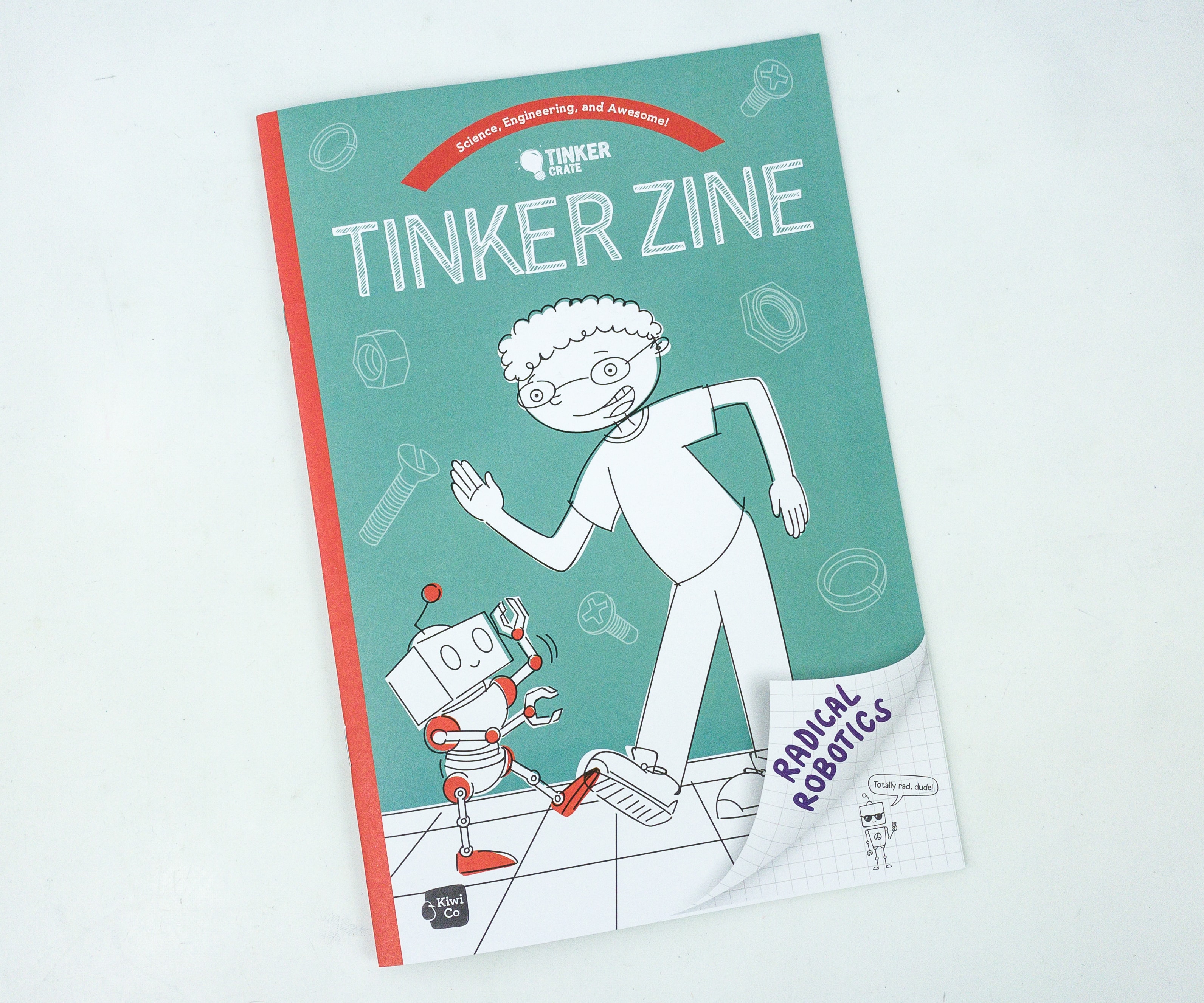
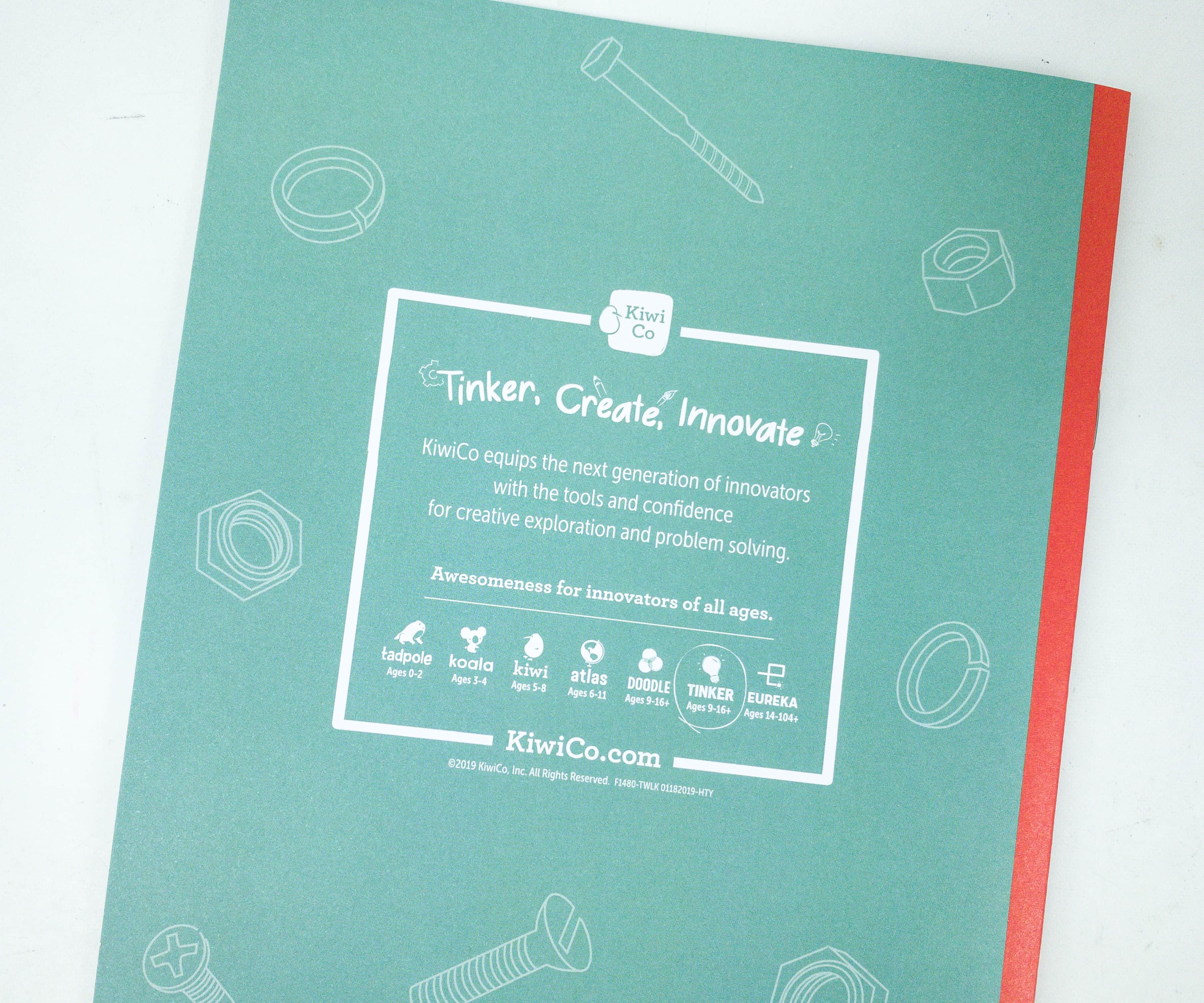

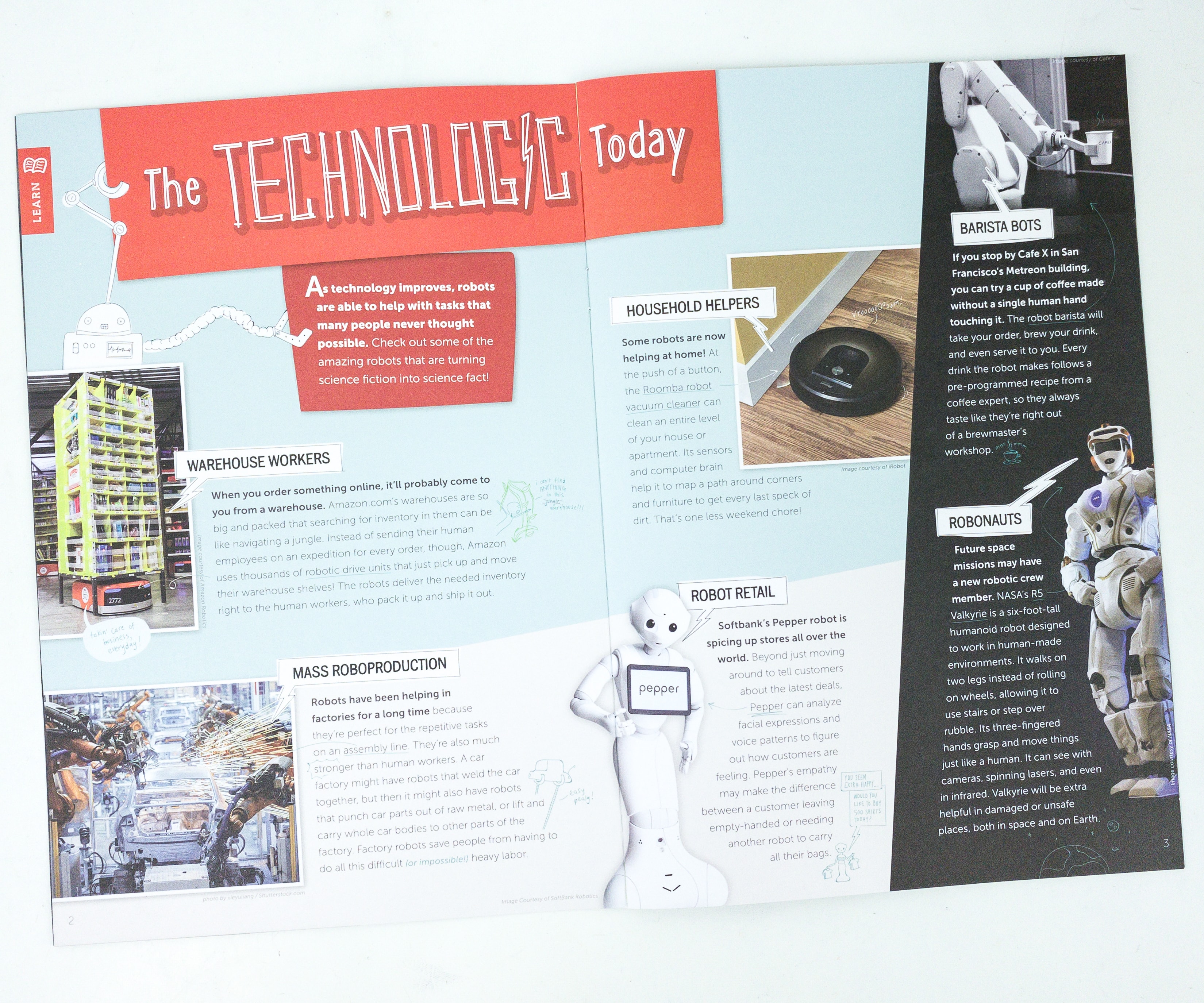
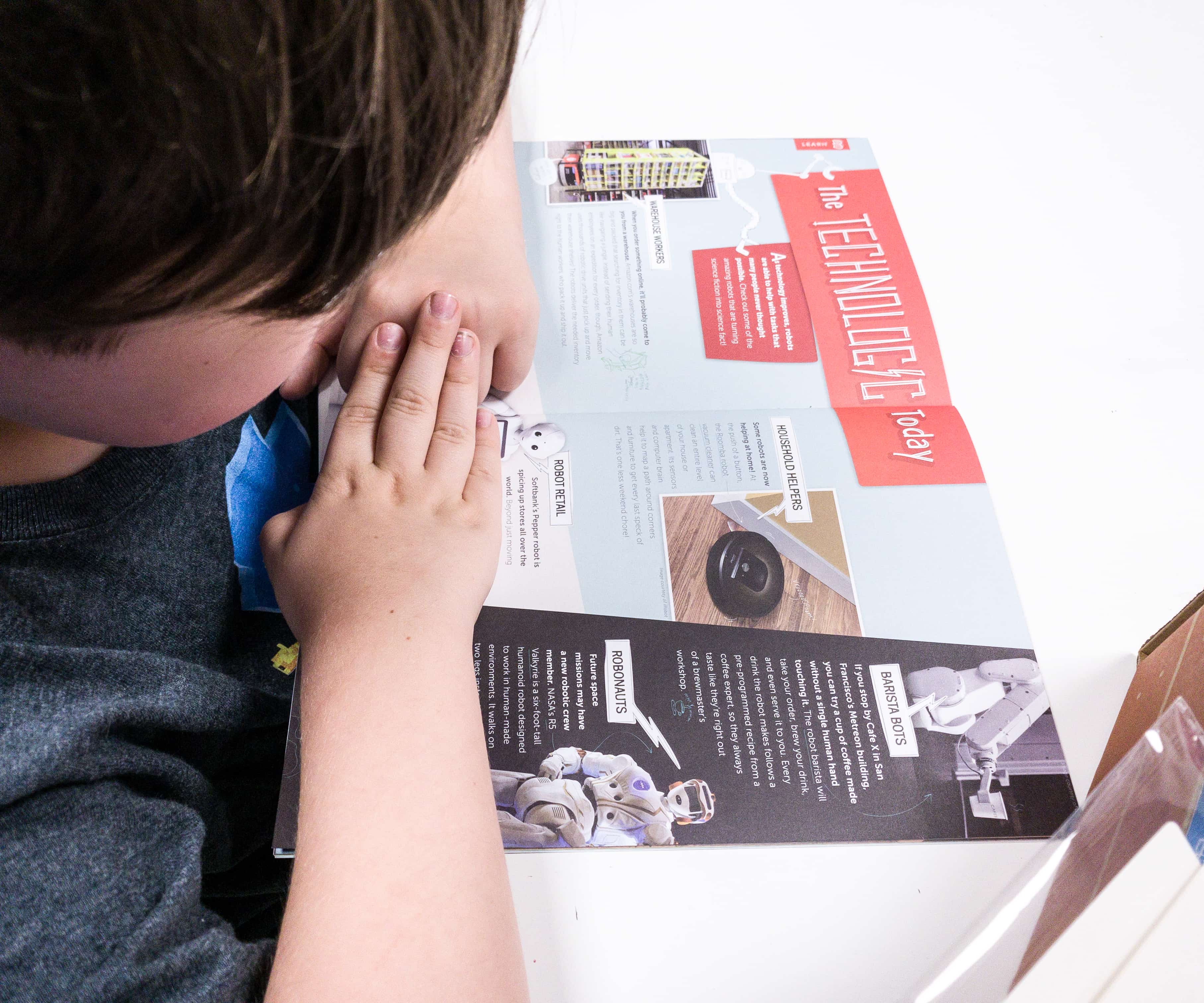
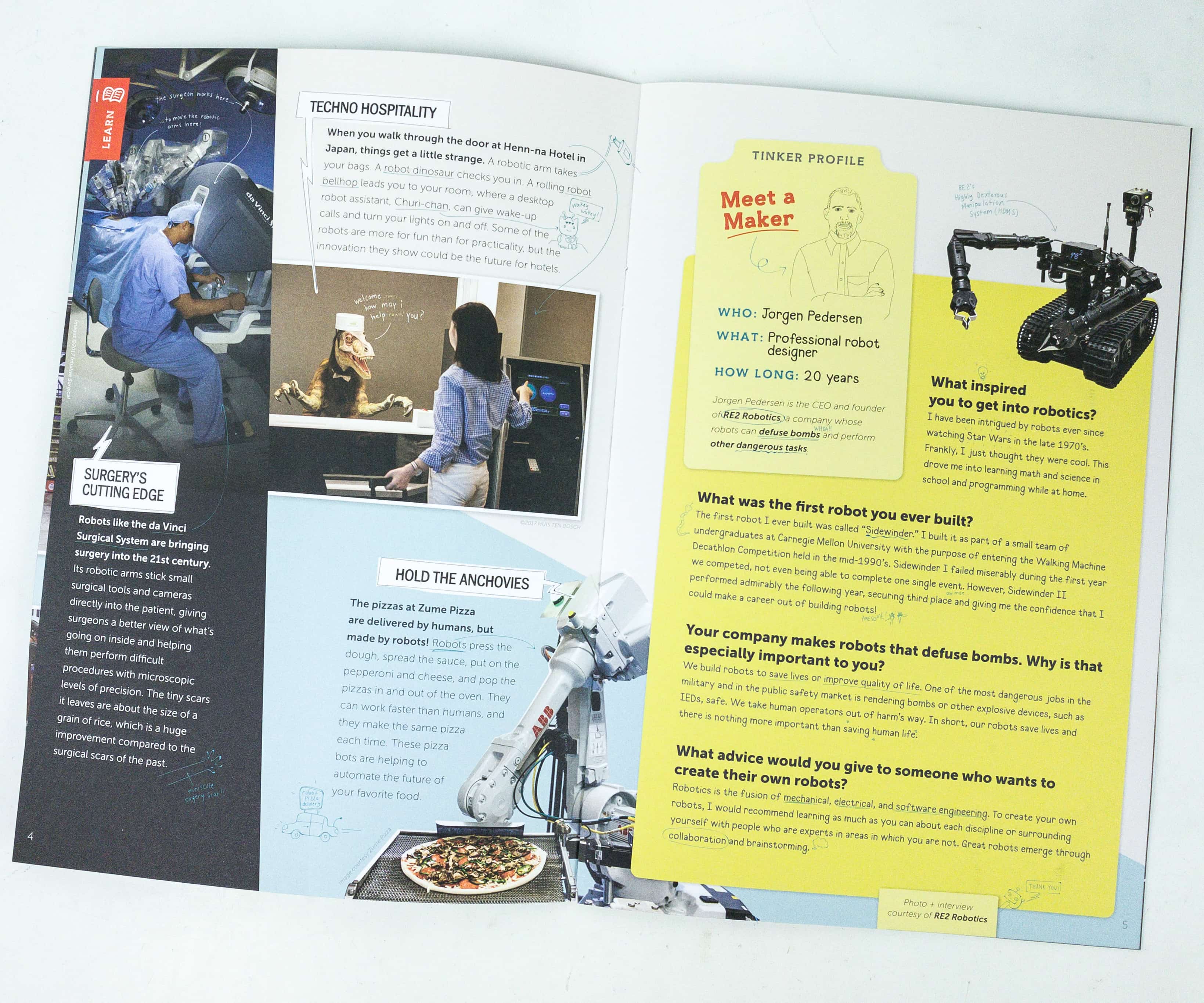
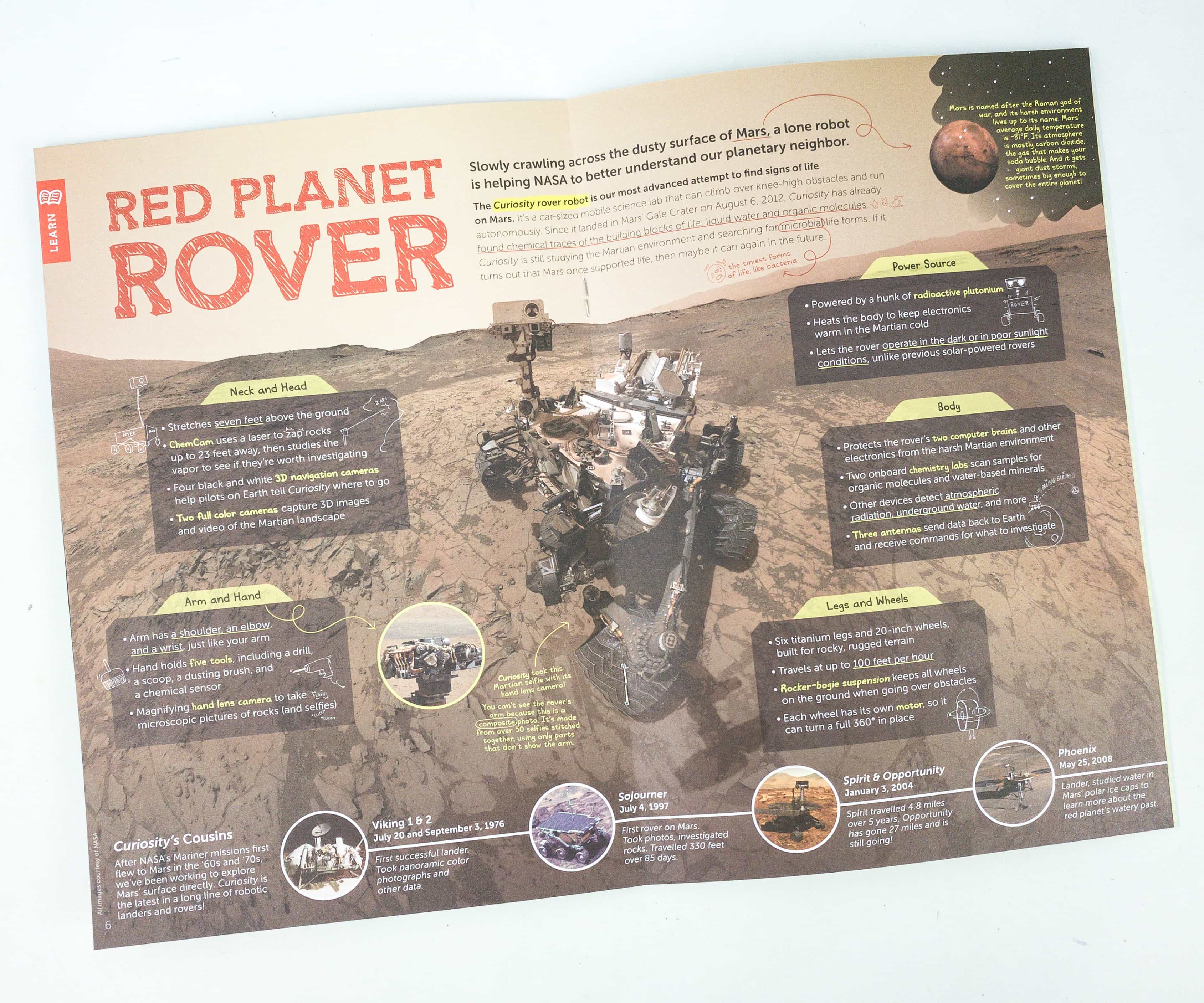
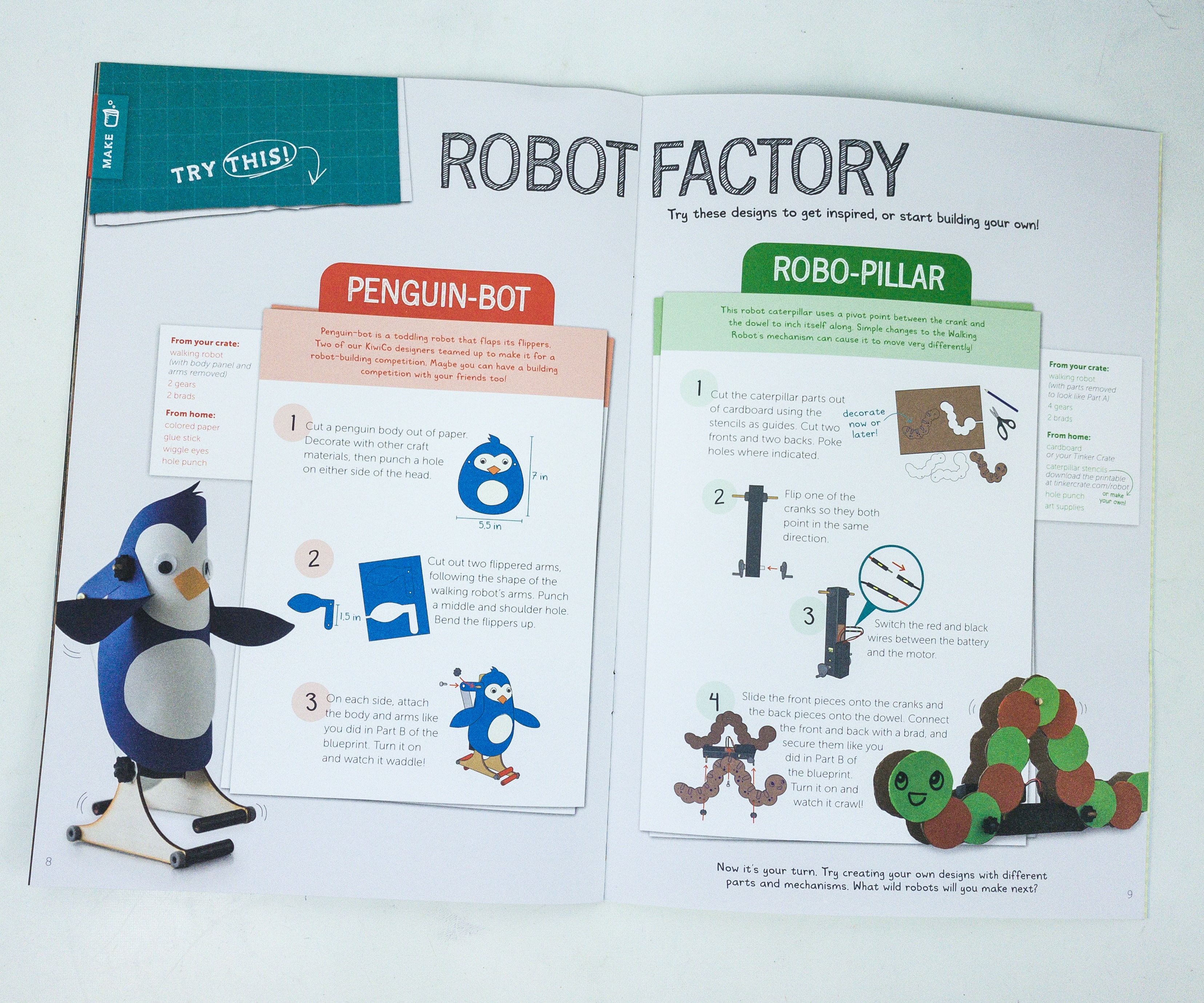
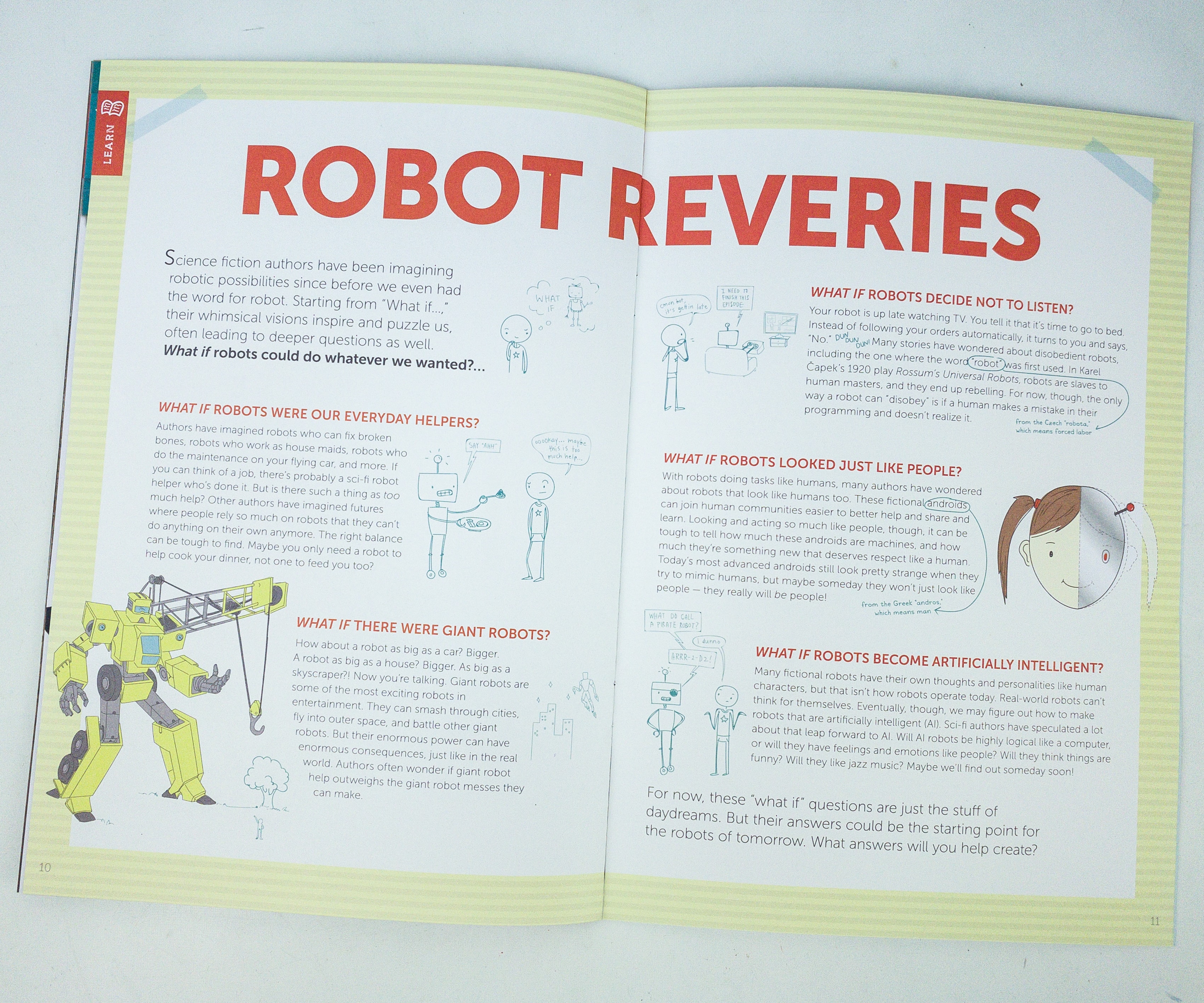
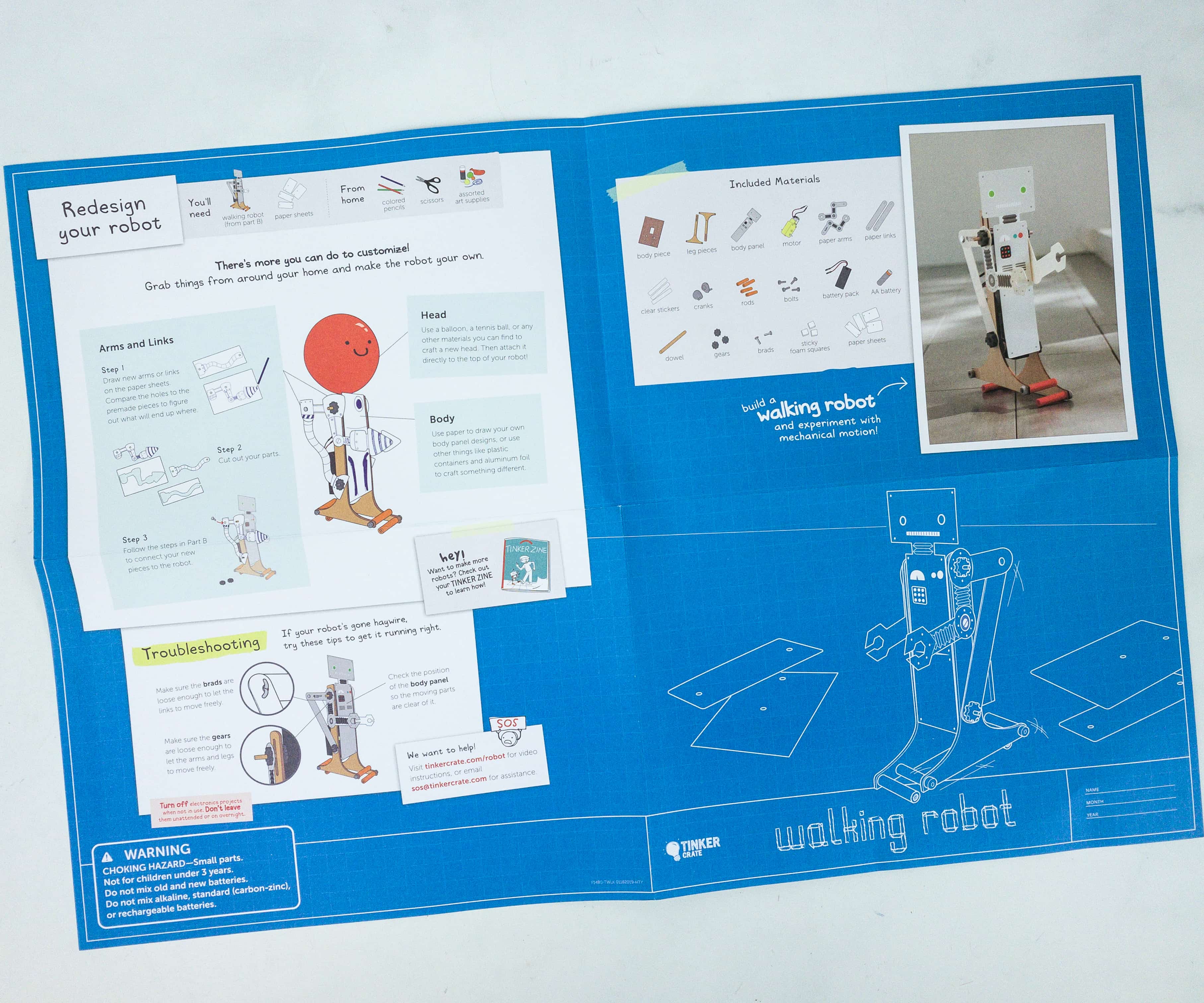
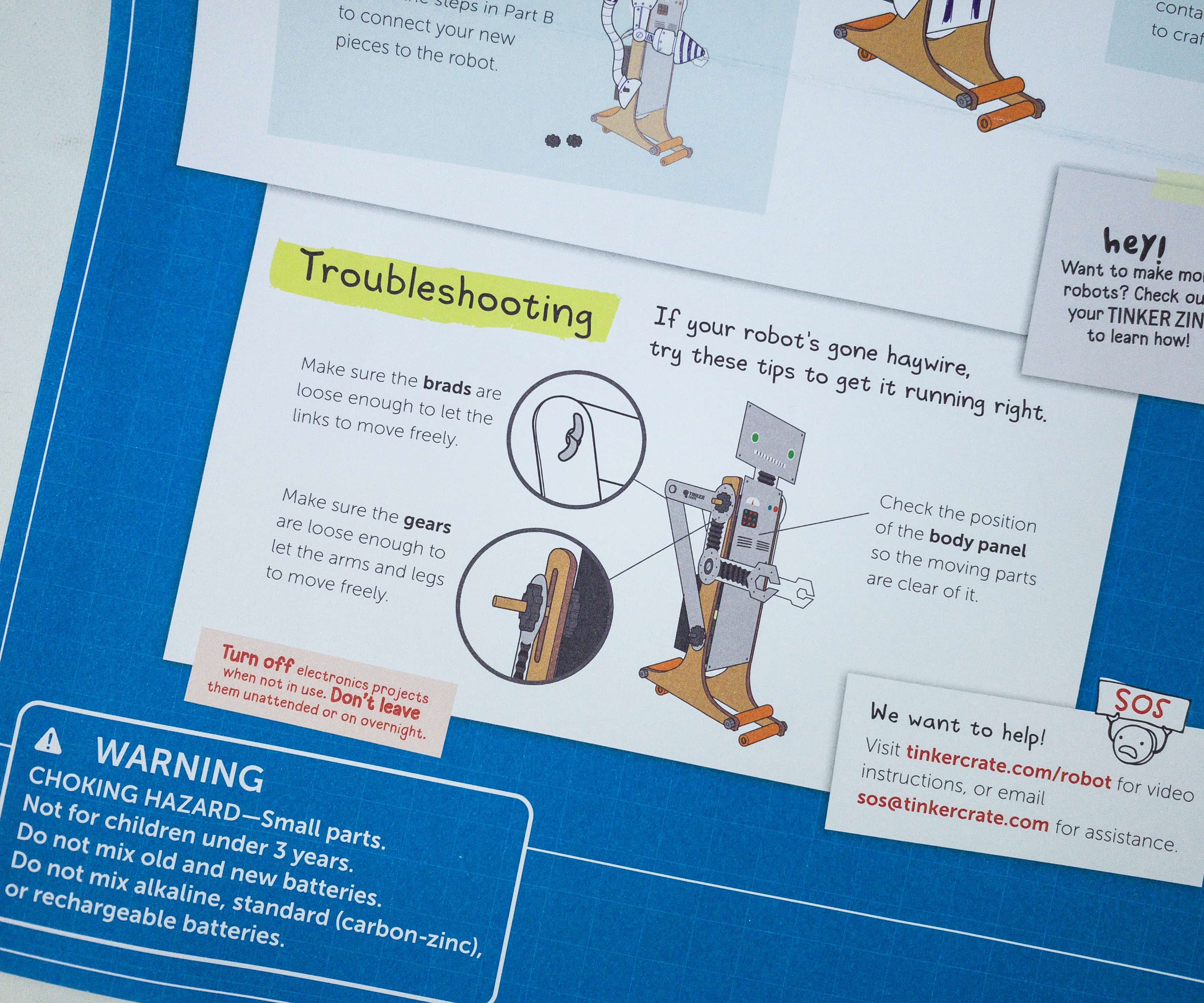
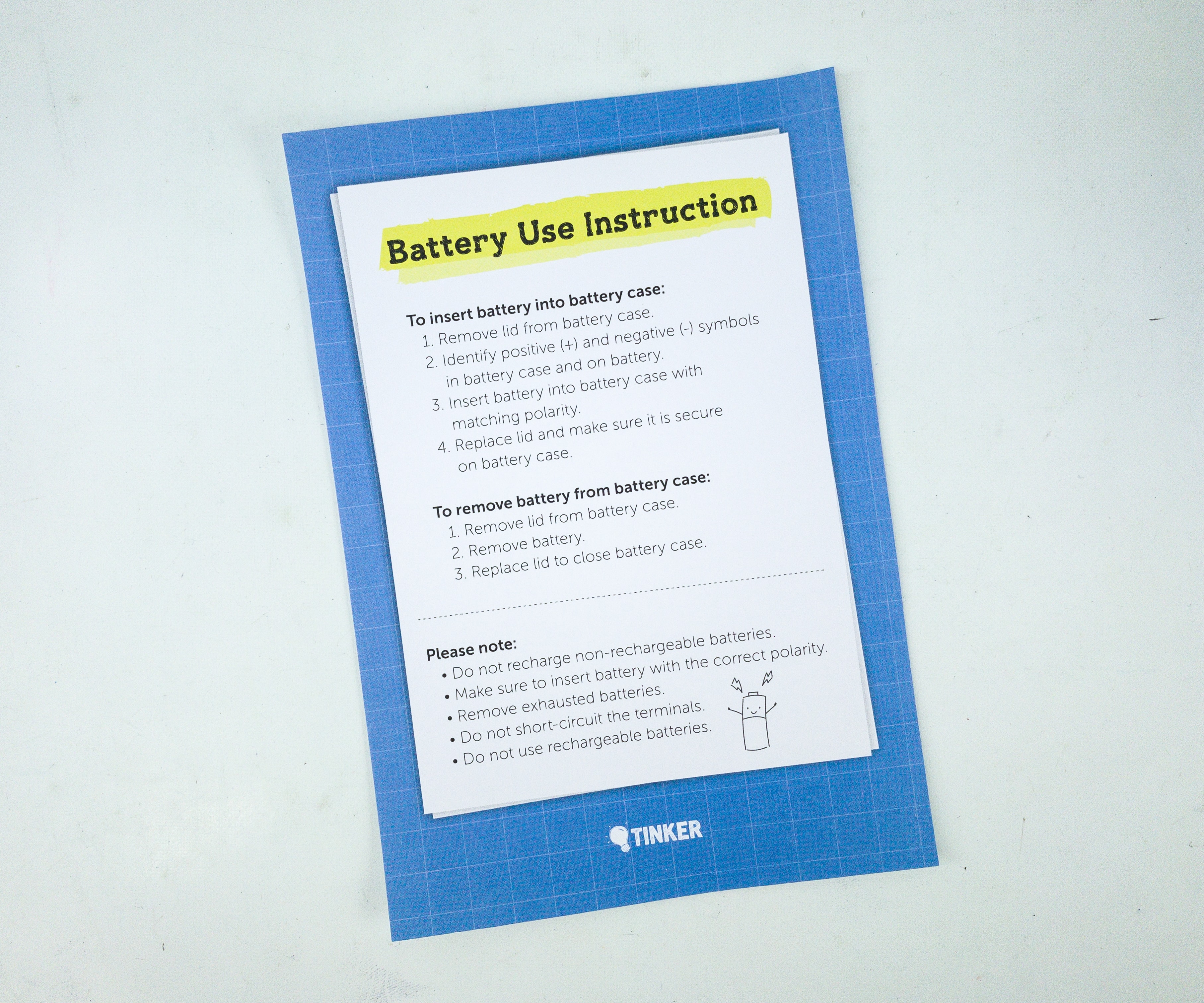
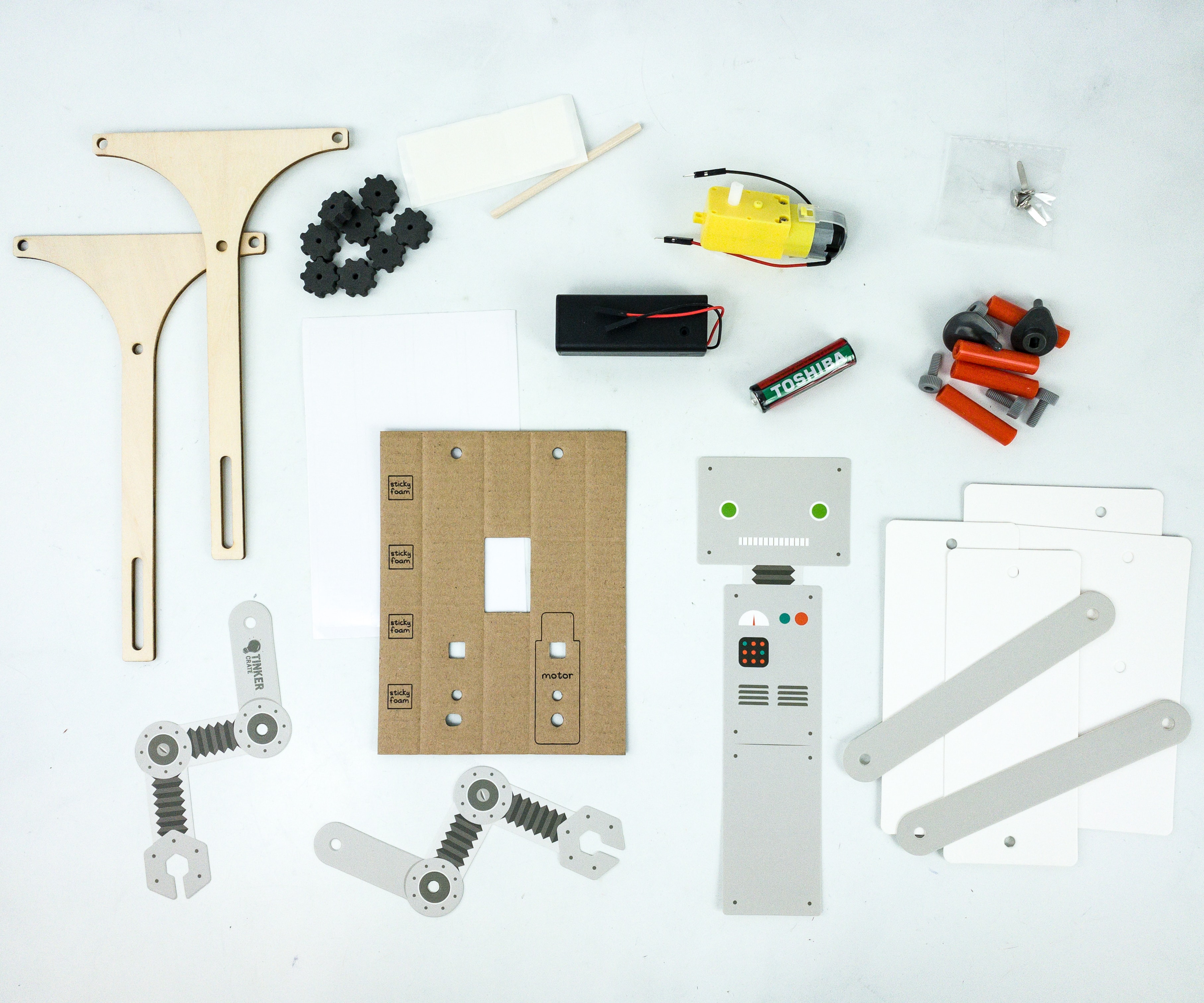

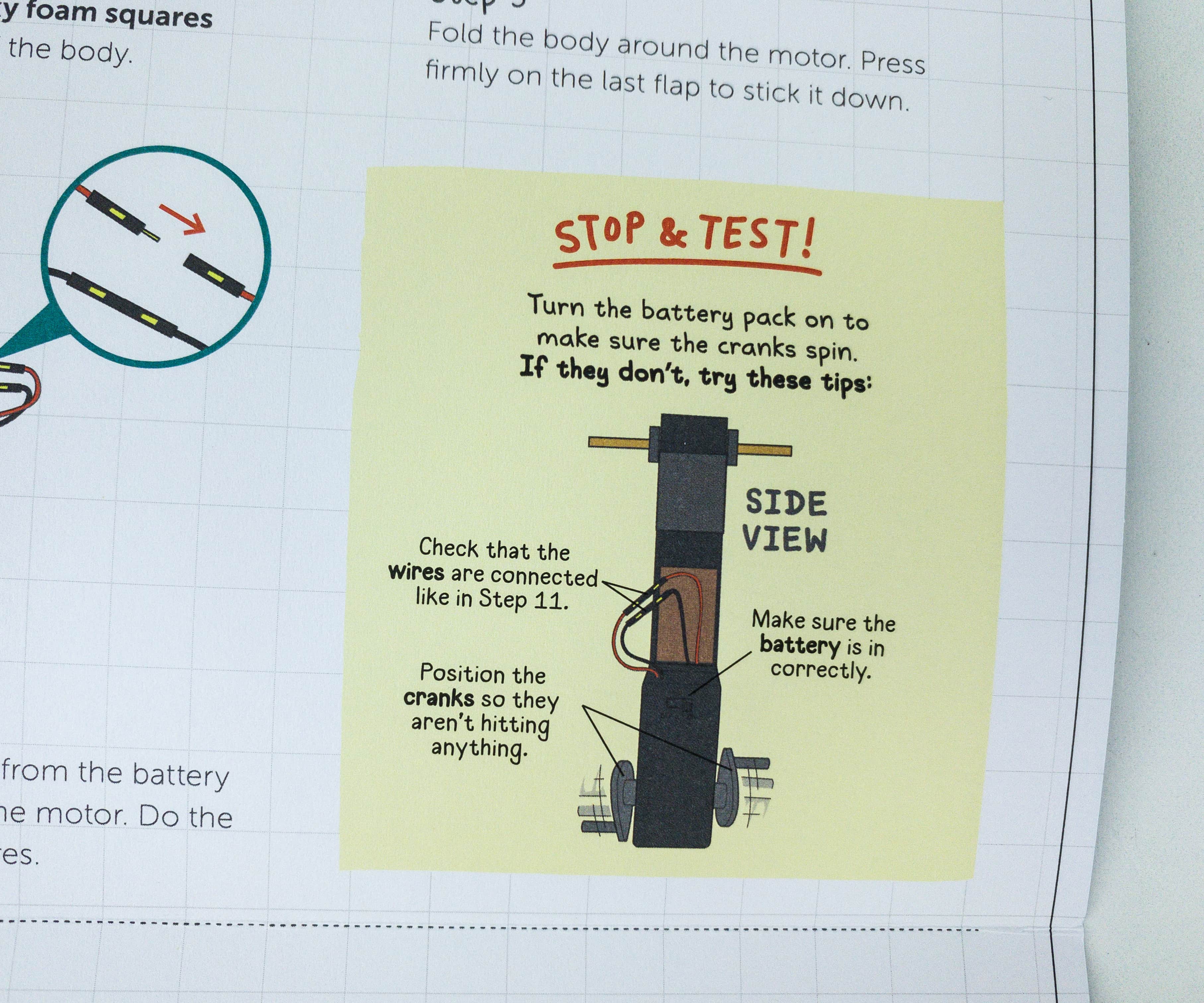
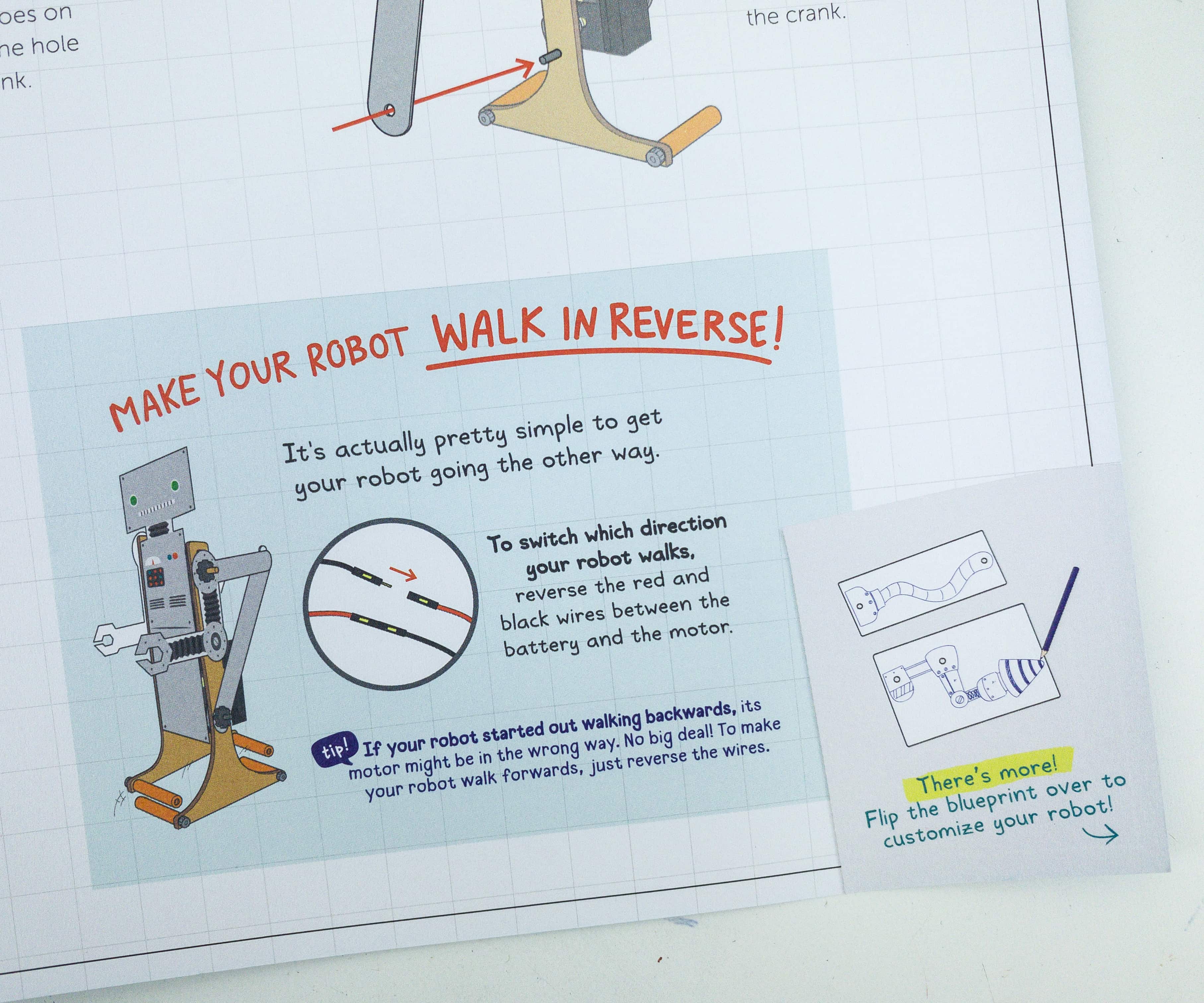
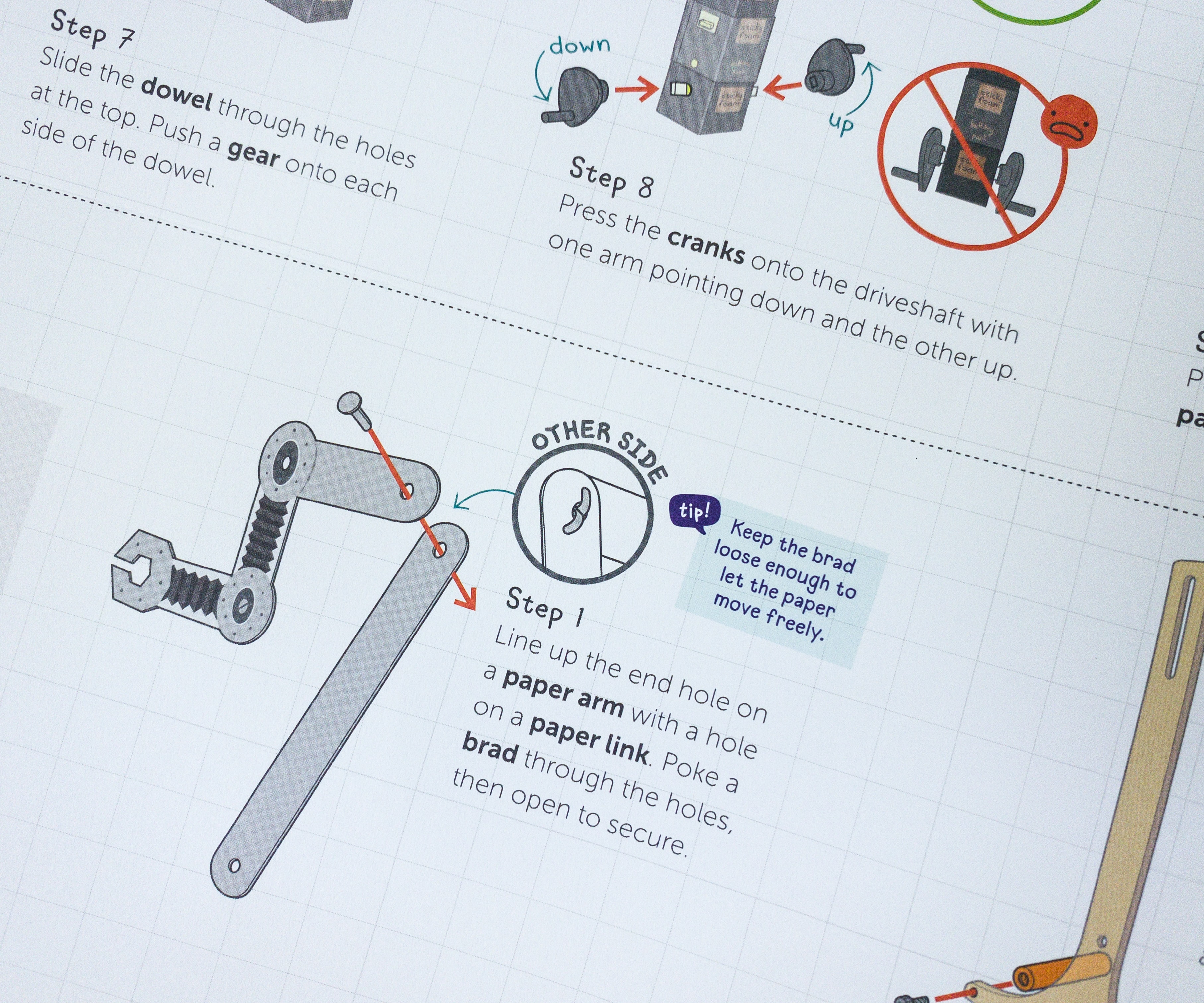
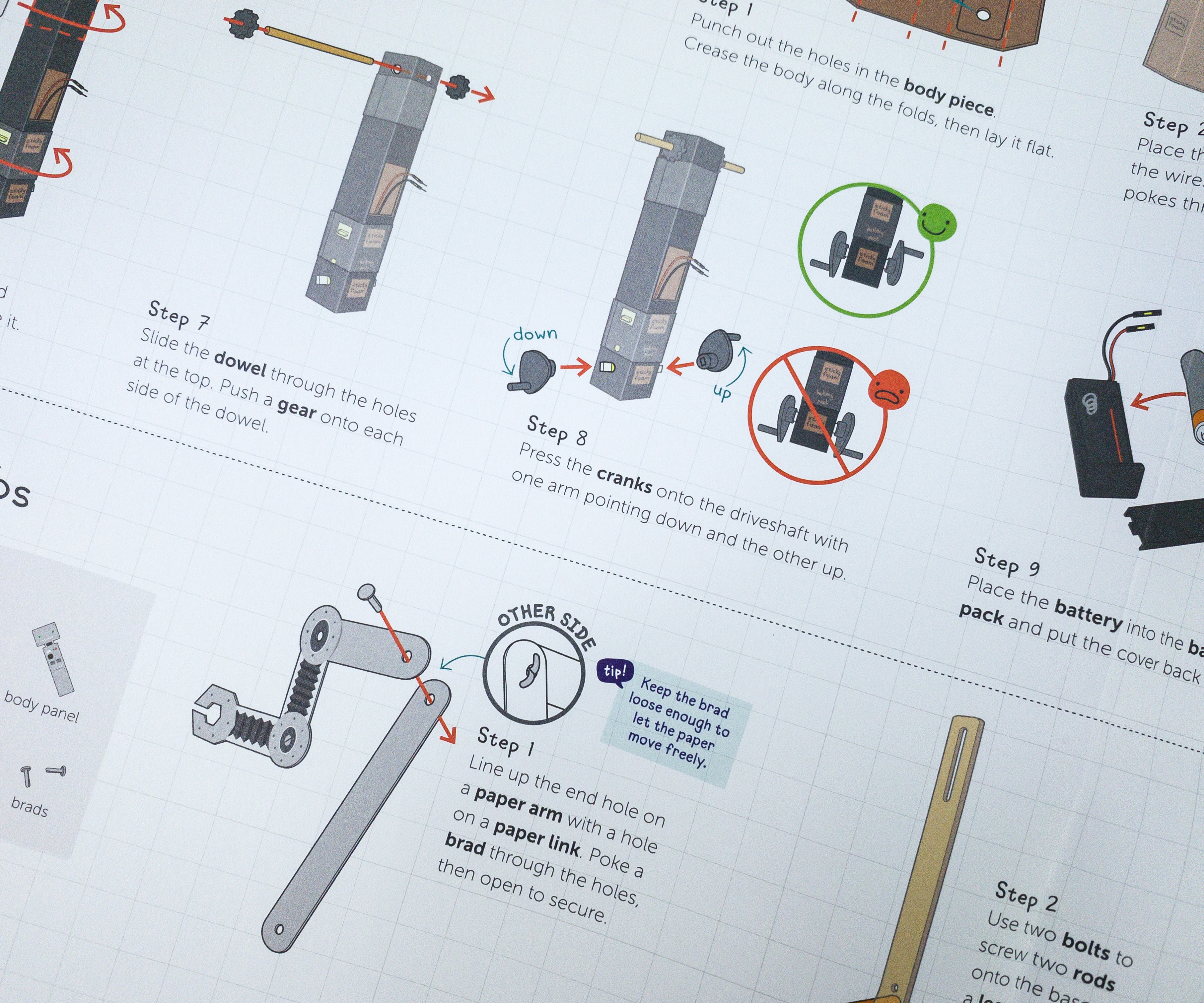
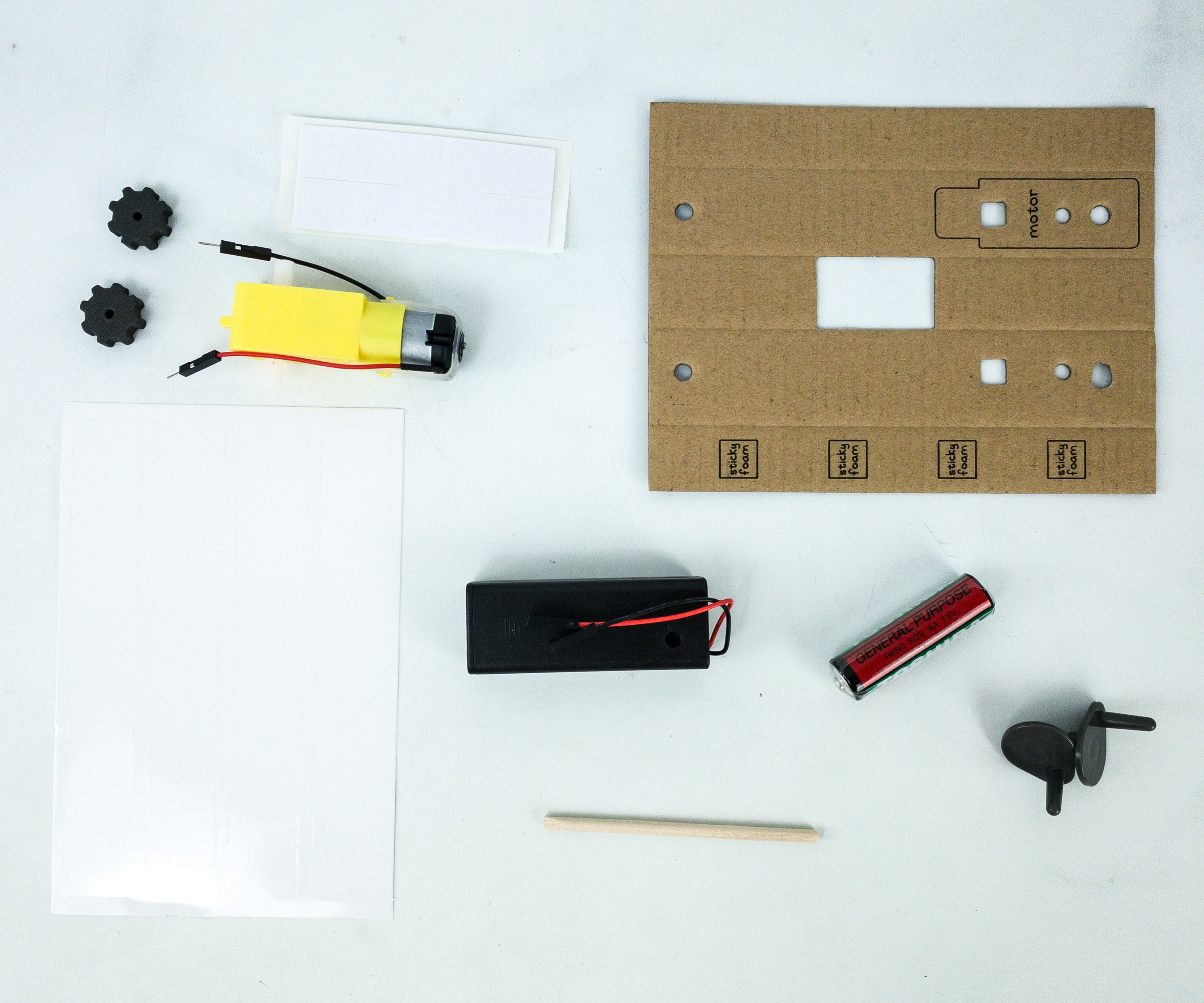
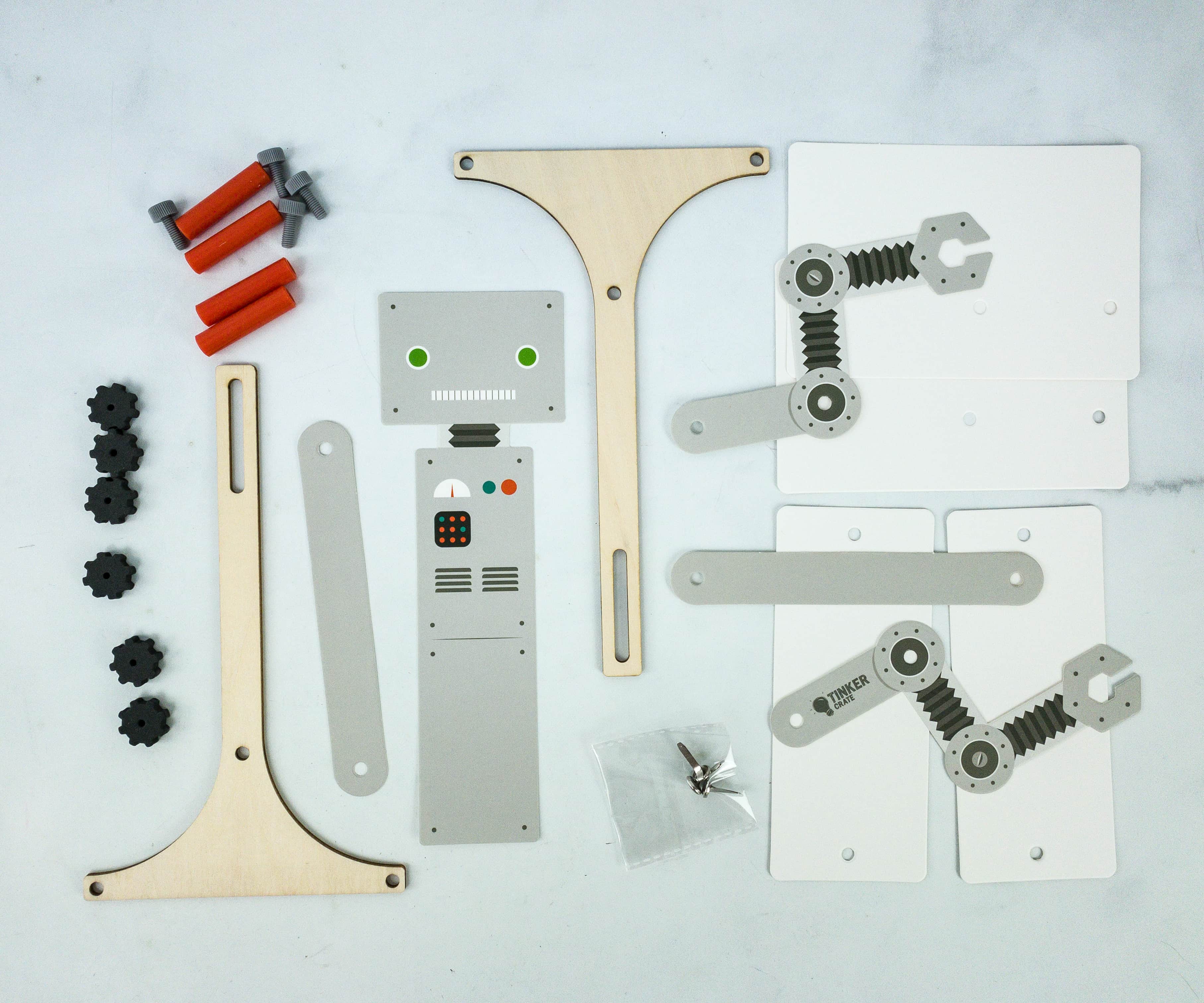




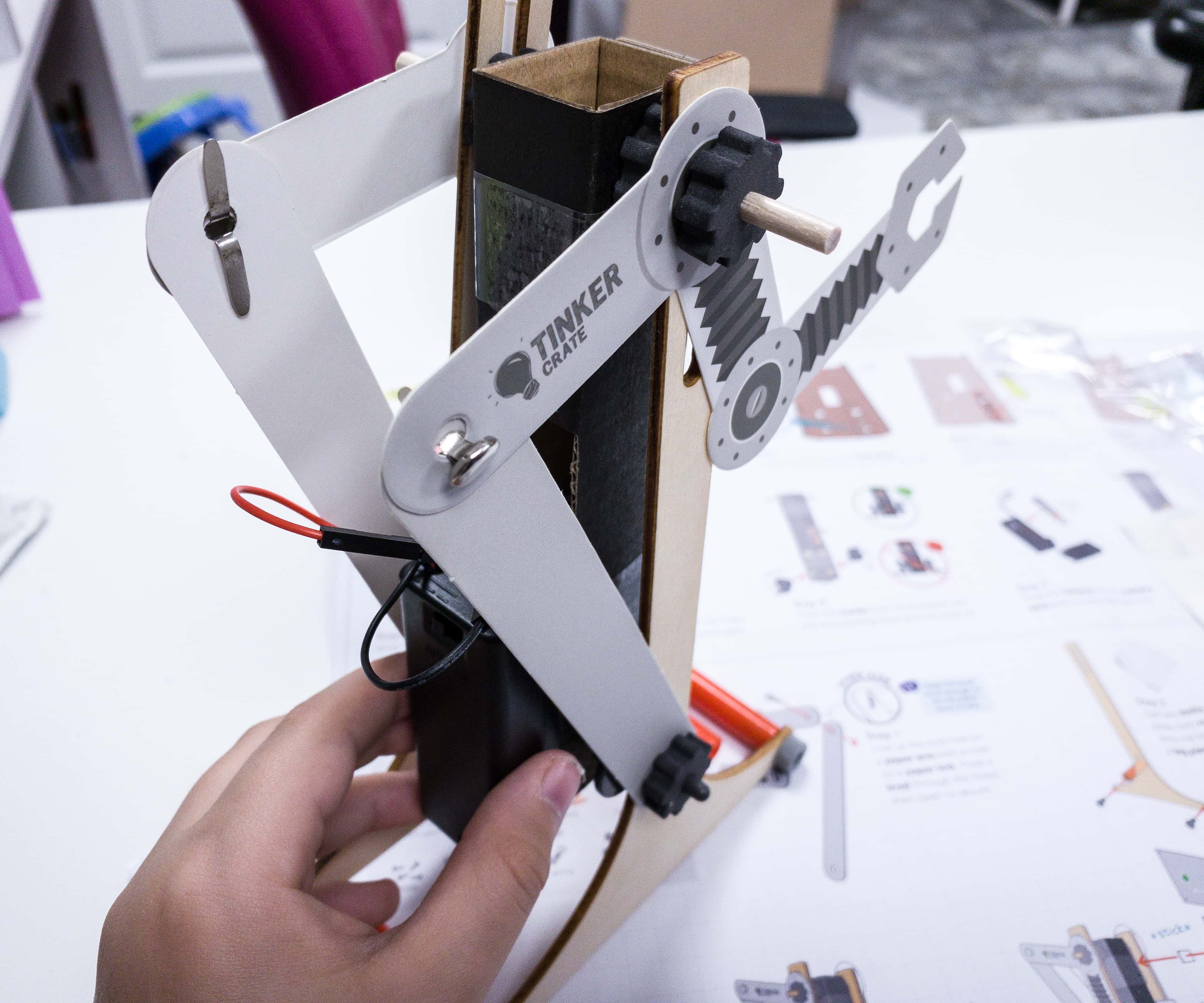

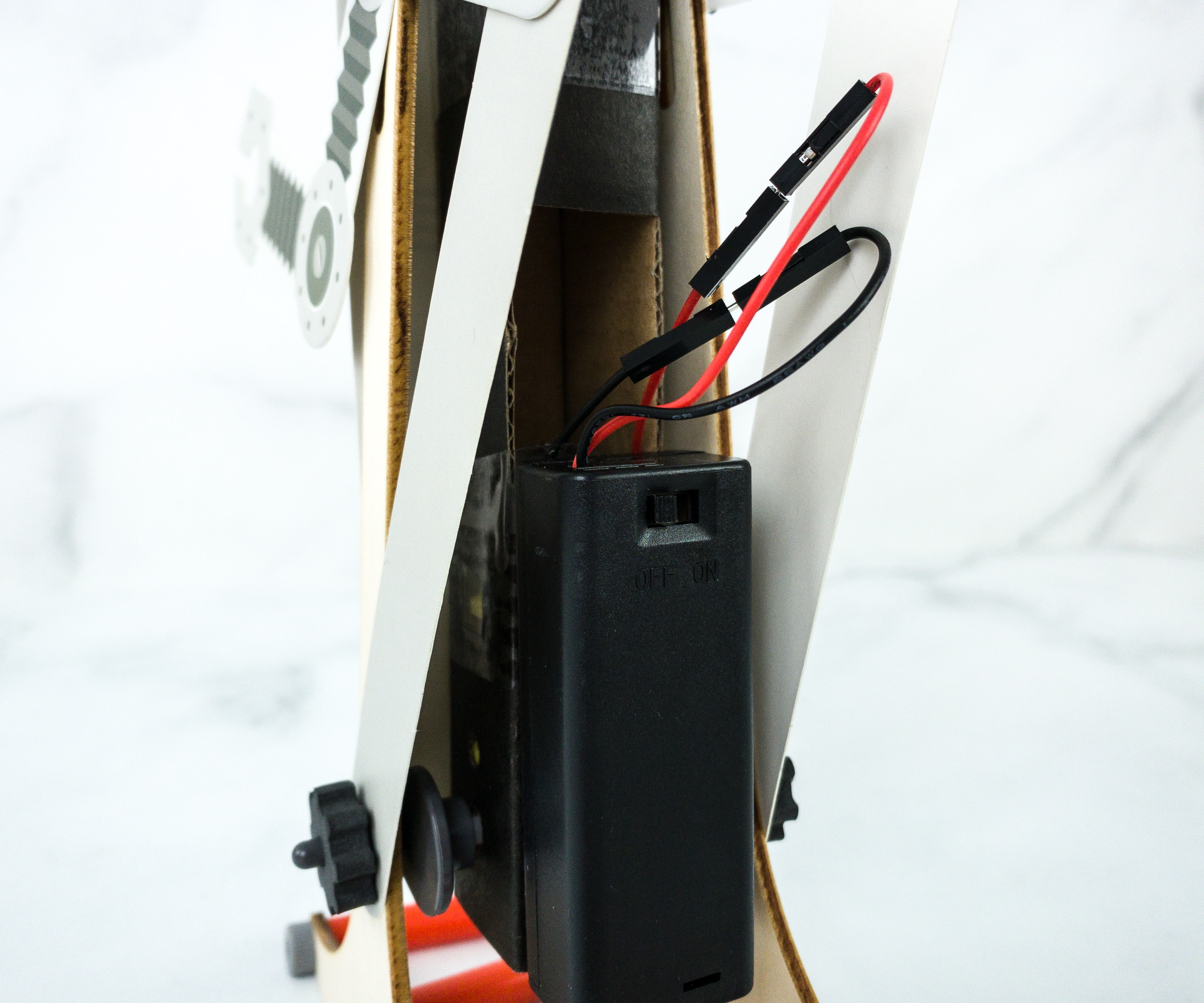

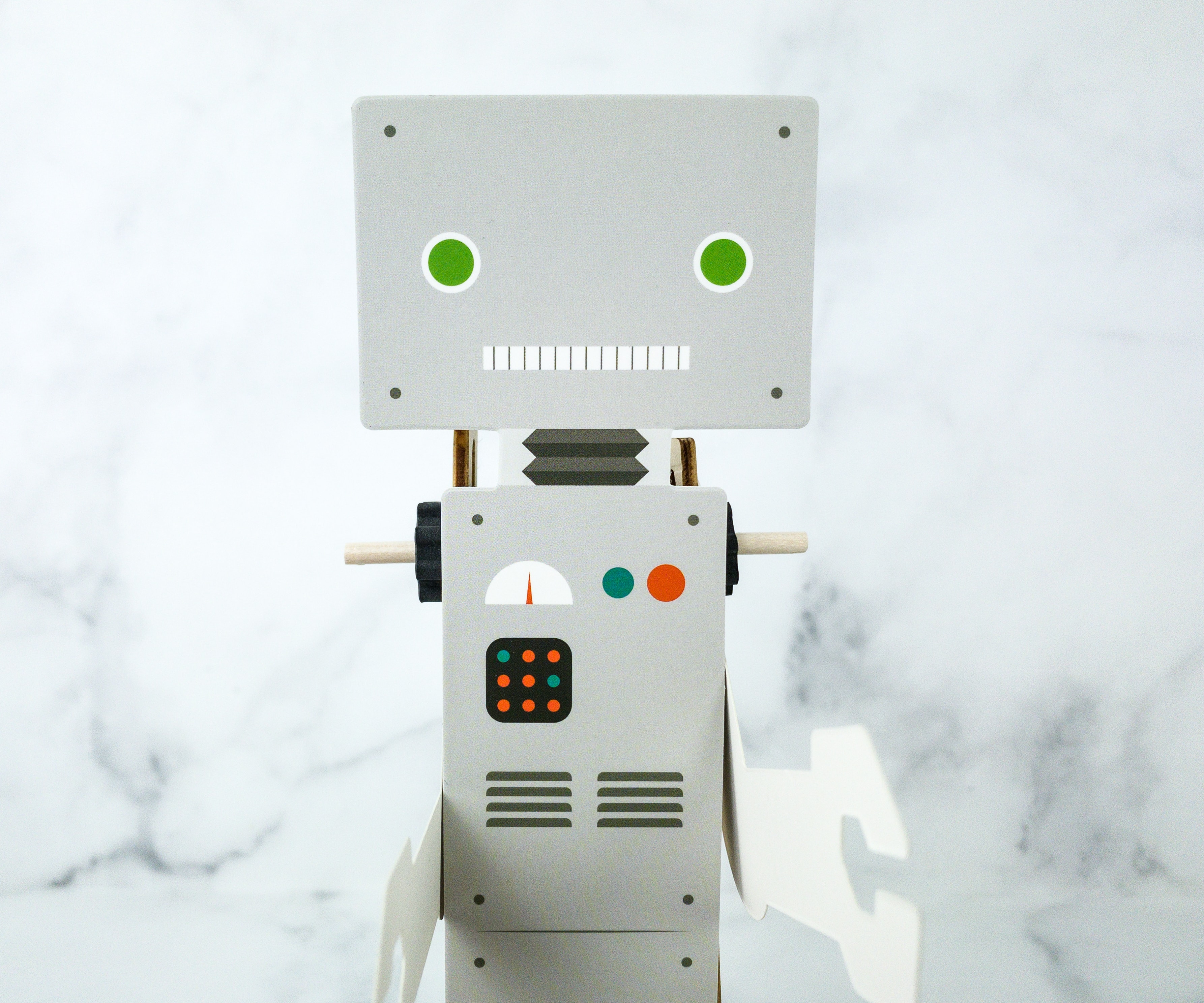
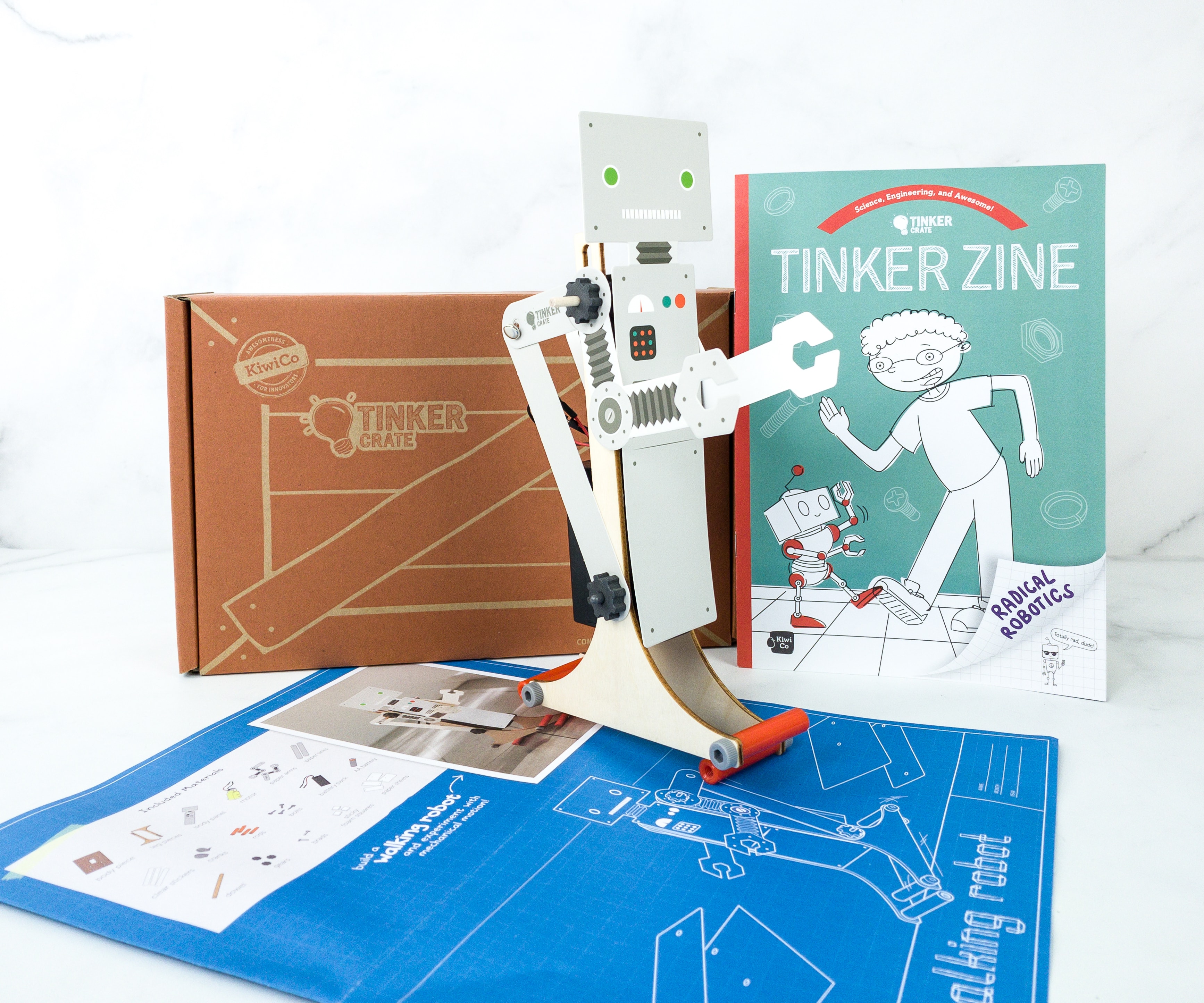
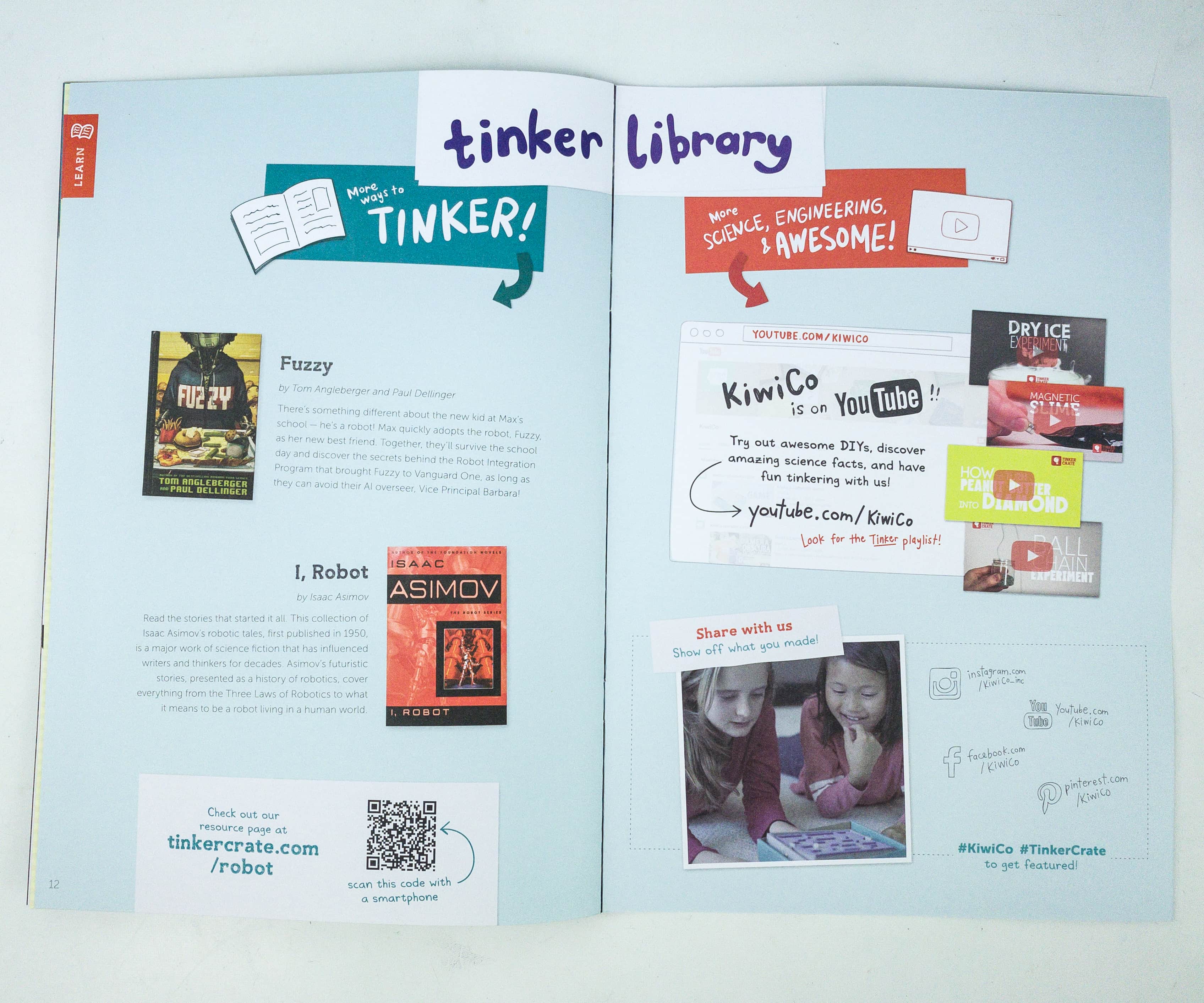




Comments